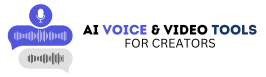The Ultimate Faceless YouTube Starter Kit: Everything You Need to Launch
The ultimate faceless YouTube starter kit includes a niche idea, scriptwriting tools, AI voiceovers with ElevenLabs, stock footage sources, editing software, and professional thumbnails. With the right setup, you can launch a profitable channel without ever showing your face. Try ElevenLabs here.

Table of Contents
Why Faceless YouTube Channels Are a Big Opportunity
YouTube is packed with creators who never appear on camera — yet many of them earn full‑time incomes. Faceless channels remove the biggest barrier for many people: being on camera. Instead, you focus on quality narration, engaging visuals, and valuable content.
When I launched my first faceless channel, I didn’t know where to start. Over time, I built a toolkit that makes launching and running a channel simple, scalable, and profitable. Here’s everything you need to get started.
1. Choose a Profitable Niche
Pick a topic you can create endless content about. Popular faceless niches include:
- Educational explainers
- Tech tutorials
- Personal finance tips
- Motivational content
- Health and wellness guides
2. Scriptwriting Tool
Even if you’re a strong writer, a good tool speeds up the process. You can use AI writing assistants to create outlines, research topics, and adapt blog posts into video scripts. The key is to write conversationally so your narration sounds natural.
3. AI Voiceover with ElevenLabs
Your voiceover is the heart of your video. With ElevenLabs, you can:
- Generate human‑like narration in minutes.
- Clone your voice for consistent branding.
- Translate into multiple languages for global reach.
- Adjust tone and pacing for your niche.
Start with ElevenLabs here and give your videos a professional sound from day one.
4. Stock Footage and Images
You don’t need to film anything yourself. Use platforms like Pexels, Pixabay, or Envato Elements for high‑quality visuals.
5. Editing Software
CapCut is beginner‑friendly and free, while DaVinci Resolve offers pro‑level tools without a subscription fee.
6. Thumbnails That Get Clicks
Your thumbnail is your billboard. Use Canva if you’re DIYing it or hire a designer on Fiverr to ensure high click‑through rates.
7. Publishing and Optimization
Schedule uploads, write SEO‑friendly titles and descriptions, add relevant tags, and include end screens to keep viewers watching.
Final Thoughts
Launching a faceless YouTube channel doesn’t have to be complicated. With the right starter kit — especially professional narration from ElevenLabs — you can skip the steep learning curve and start publishing videos that look and sound like they came from a top‑tier creator.
If you’re ready to launch, try ElevenLabs here and give your channel the voice it deserves from day one.
When I built my first faceless YouTube channel, I wasted weeks piecing together random tools. I tried free options for everything — but the quality suffered, and so did my motivation. Once I invested in a proper starter kit with the right mix of AI tools and services, my workflow became faster, my videos looked professional, and my growth took off. That’s why I recommend starting strong with ElevenLabs for narration. You can try it here.
The reason I put AI voiceovers at the top of the list is simple — audio quality determines how long people stay on your videos. You can have the best visuals in the world, but if your narration sounds robotic or low‑quality, viewers click away. ElevenLabs gives you realistic, engaging voices that feel natural to listen to, which is critical for retention.
Another advantage is speed. A great faceless channel thrives on consistent uploads, and ElevenLabs lets me go from script to final voiceover in minutes. That time savings compounds week after week, allowing me to produce more content and grow faster.
If you’re worried about brand consistency, voice cloning in ElevenLabs solves that problem. Once you’ve set your voice style, every video sounds the same, building trust and familiarity with your audience. And if you want to go global, you can use the same voice in multiple languages — a growth hack that has multiplied my audience in certain niches.
For scriptwriting, using an AI assistant saves hours. I often feed it my video idea, get a rough draft, and then polish it for flow and personality. The better the script, the better the narration sounds — and ElevenLabs delivers the pacing and emphasis exactly how I need it.
Stock footage is another must‑have for faceless creators. I use Envato Elements when I need premium clips and Pexels or Pixabay for free options. Pairing these visuals with ElevenLabs narration instantly makes my videos feel like they came from a professional production team.
When it comes to editing, templates and presets are game‑changers. I keep my intros, outros, and transitions saved, so I can focus on dropping in narration and visuals. ElevenLabs’ consistent pacing means my edits flow smoothly without needing constant audio adjustments.
Thumbnails are worth outsourcing. I’ve tested doing them myself versus hiring pros on Fiverr, and the CTR difference was huge. A great thumbnail brings viewers in, but professional narration from ElevenLabs keeps them watching long enough for the algorithm to push the video further.
The monetization potential of faceless channels is huge. You can earn through AdSense, affiliate marketing, sponsorships, or even your own products. And with ElevenLabs, you can weave product mentions naturally into your narration for better conversions.
I’ve also used this starter kit approach to run multiple faceless channels in different niches at the same time. Since I’m not tied to filming or recording my own voice, scaling is much easier. This wouldn’t be possible without ElevenLabs handling narration at scale.
Error correction is another big win. If I spot a mistake or want to update a call‑to‑action, I can regenerate just that section of audio in ElevenLabs and replace it in the edit — no need to redo the whole video.
Looking back, starting with the right toolkit saved me months of trial and error. If you’re serious about launching a faceless channel that looks and sounds professional from day one, start with ElevenLabs here and build your channel on a solid foundation instead of patching it together later.