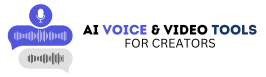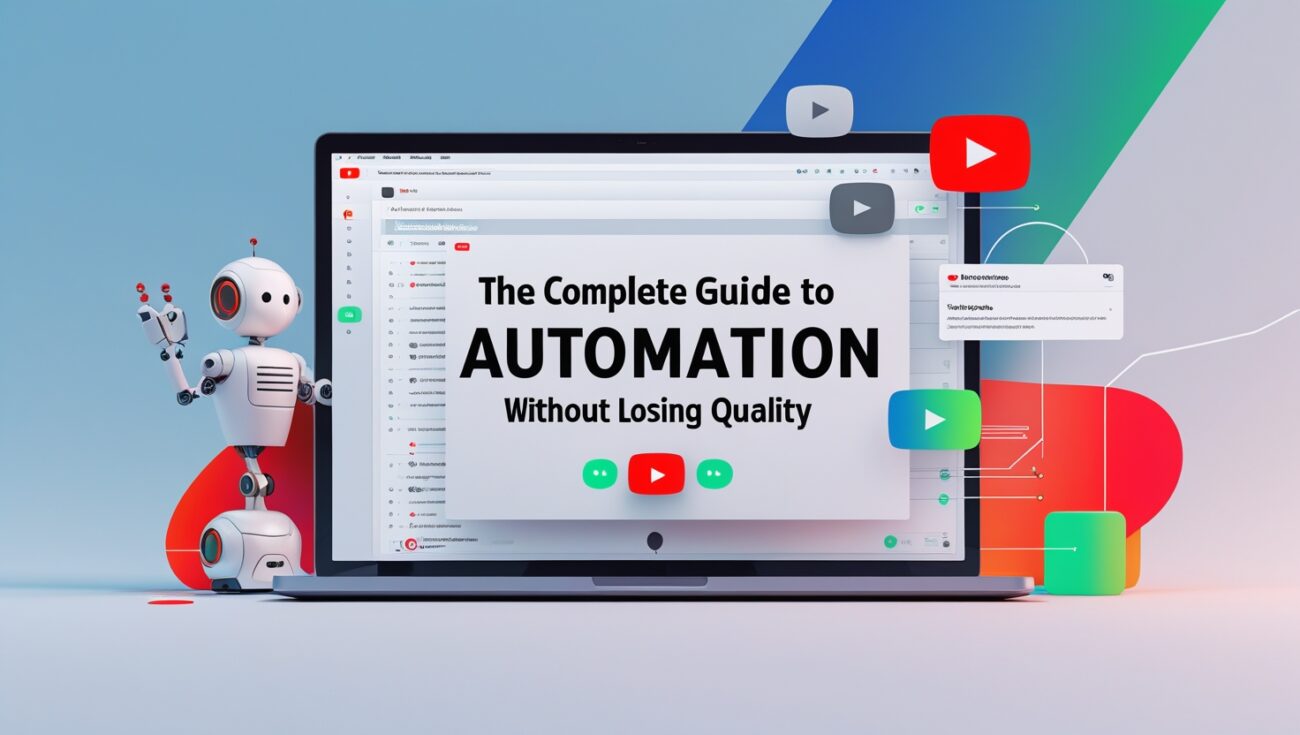The Complete Guide to YouTube Automation Without Losing Quality
Want to automate your YouTube channel without making it look cheap or low-effort? In this post, I’ll show you exactly how I automate scripting, voiceovers, editing, and uploading—without losing video quality or viewer trust.
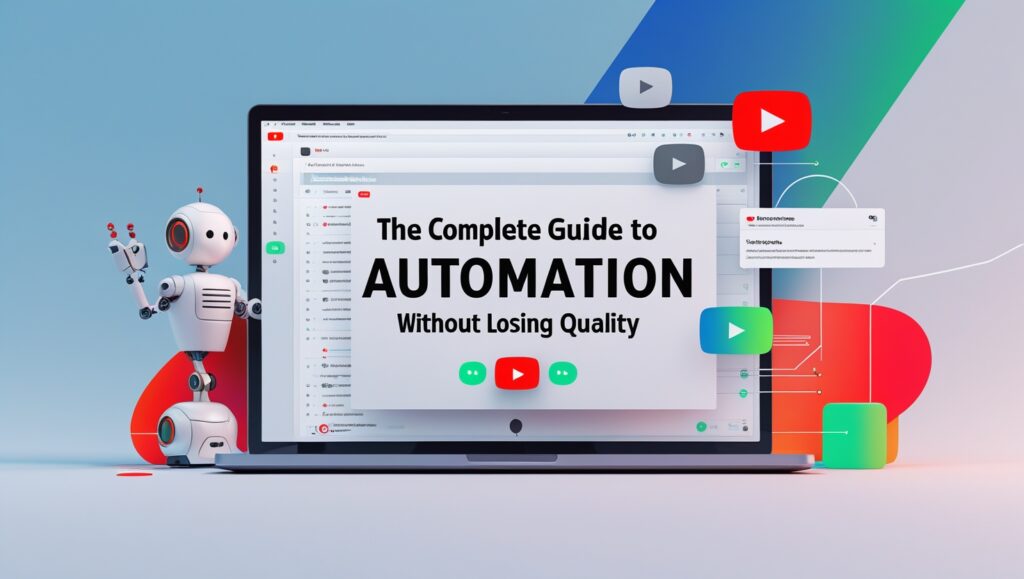
Table of Contents
Let me be honest. When I first heard about YouTube automation, I thought it sounded lazy or fake. I assumed automation meant cutting corners and sacrificing quality. But once I learned how to do it right, everything changed.
Now, I run my faceless YouTube channel with streamlined automation—and my content still sounds professional, looks polished, and gets real engagement. The key? It’s all about smart systems, the right tools, and keeping full creative control.
Here’s exactly how I do it step by step.
I Start With a Script—Always
The foundation of my videos is a strong, clear script. I never skip this part. Whether I’m creating listicles, storytelling, or tutorials, I write my scripts in my own voice to keep them engaging and real.
To speed things up, I use a mix of my own ideas and AI writing tools. I edit the output to sound human—because no one wants robotic content. This script becomes the blueprint for everything else.
You can find someone to do it for you here!
I Use High-Quality AI Voiceovers
This part is non-negotiable. I refuse to post videos with robotic, flat audio. When I first started, I tried a few free tools, but they made my content sound cheap and killed viewer retention.
Then I found ElevenLabs. Game-changer. Their AI voiceovers are realistic, expressive, and emotionally rich. People think I hired a professional voice actor—and honestly, I let them believe that.
Using ElevenLabs lets me automate the voiceover process without losing quality.
Click here to try it
I Use Templates and Stock Footage (Smartly)
To keep things fast, I use stock videos and B-roll from royalty-free libraries. I organize my footage into folders based on themes like “finance,” “tech,” “motivation,” or “storytelling.”
Instead of starting every video from scratch, I use editing templates in CapCut or Premiere Pro. I just swap the clips, drop in my voiceover, and make minor tweaks to keep it original.
The result? Videos that look customized—but were created in a fraction of the time.
You can find someone to do it for you here!
I Automate Editing (Without Looking Lazy)
I batch edit. I set aside one day a week to edit multiple videos using my template system. I have pre-designed transitions, title animations, and music layers ready to go. It’s plug-and-play but still feels handcrafted.
The trick is: I still watch every second before uploading. I make small edits, trim the fat, and make sure everything flows. Automation doesn’t mean blind posting—it means faster quality control.
I Schedule My Uploads (Set It and Forget It)
Once the video is done, I upload and schedule it. YouTube lets you pick the exact day and time. I use this to keep my posting consistent, which is key for growth.
My descriptions are pre-optimized with SEO keywords and include my affiliate links like this one:
This step alone has saved me hours of repetitive work each month.
I Use Analytics to Improve (Not Guess)
Automation frees up time—but I still check my stats. I monitor click-through rate, watch time, and retention so I can refine the formula.
If a video underperforms, I look at the intro, voice tone, or visuals. I tweak and test again. Automation doesn’t mean autopilot—it means you stop doing repetitive work and start focusing on strategy.
Final Thoughts
YouTube automation isn’t about taking shortcuts. It’s about creating efficient systems that let you focus on what matters most—quality content, good storytelling, and growth.
I built a YouTube workflow that includes:
- Smart scripting
- AI voiceovers with ElevenLabs
- Template-based editing
- Scheduled uploads
- SEO-rich descriptions
And I’ve never sacrificed quality. If anything, I gained clarity and consistency.
If you’re ready to automate without going cheap, the first step is getting a real voice that sounds human:
Start with ElevenLabs
One of the biggest breakthroughs for me came when I realized that consistency beats perfection. Before I automated my workflow, I used to spend weeks on a single video, aiming for perfection. But YouTube rewards regular uploads. Once I automated key steps, I could publish weekly without sacrificing polish.
I also created a content calendar. Every month, I plan 8–10 video ideas based on trending keywords and questions my audience is asking. I use that list to script, voice, edit, and schedule videos in batches. It feels organized and I don’t waste time guessing what to post.
One challenge I faced early was making the videos sound too polished. They started losing that human edge. That’s why I now choose AI voices from ElevenLabs that match the tone of the message. Whether I want it to sound serious, casual, or excited—I pick the voice that fits.
Another powerful tactic I use is repurposing content. One long YouTube video can become 3 shorts, a Pinterest pin, and a blog post. With automation tools and templates, I turn one script into multiple pieces of content—maximizing reach with minimal extra effort.
Most people overlook sound design. Music, pacing, and transitions all matter. I’ve created a go-to playlist of background tracks that match my brand and energy. It’s a small thing that boosts retention and makes every video feel professionally produced—even though it’s all automated.
I also maintain a file system for all assets: voiceovers, B-roll, music, intros, and thumbnails. Having everything organized means I spend less time searching and more time producing. The smoother your system, the easier automation becomes.
I once made the mistake of outsourcing everything too early. Now, I automate the process but keep final control. That way, my videos still sound and feel like me. The audience can sense when something’s made with care, even if my face never shows.
When I switched to ElevenLabs for all my voiceovers, I noticed a real difference in how long people stayed on my videos. The retention graphs went up, and my channel started getting more impressions from YouTube itself. That’s when I knew quality matters—even in automation.
I’ve also automated thumbnails by creating a set of Canva templates. I just change the title text and image overlay for each video, and it still looks consistent and click-worthy. With the right layout, people click without even knowing who I am—and that’s the goal.
To build trust with viewers, I include voice consistency in my brand. Every video uses the same ElevenLabs voice so people recognize my channel even if the visuals change. That consistency helps with branding—and viewers feel like they “know” me over time.
When I finally stopped overthinking and just launched my system, everything got easier. I no longer wake up stressed about what to post. I have videos scheduled weeks ahead. And I actually enjoy the creative part again—because the grunt work is handled.
If you’re dreaming about automating your YouTube channel but still want to look like a pro, start here:
Get the voice that makes it work—ElevenLabs