The Secret to Getting Professional Thumbnails with AI
When I first started posting videos, I couldn’t figure out why my views stayed low even though my content was valuable. The truth hit me later — my thumbnails were holding me back. Viewers weren’t even clicking to see the quality inside because the first impression wasn’t strong enough. That’s when I started experimenting with AI tools and discovered the secret to creating thumbnails that look like a design agency made them — in minutes.
Now, I use Pikzels to find powerful visuals, Gling AI to extract perfect stills and align my edits, and ElevenLabs to ensure the thumbnail tone matches the energy of the voice and message. This simple system changed how my videos perform — my click-through rates jumped, and people started engaging more deeply with my content.

Table of Contents
Why Your Thumbnail Matters More Than Your Title
I used to spend hours perfecting my video titles but barely gave my thumbnails any attention. Big mistake. People don’t read first — they see first. The thumbnail is your handshake, your first impression, your attention magnet. If it looks dull or confusing, viewers scroll past it without a second thought. A professional thumbnail doesn’t just show what your video is about; it makes people feel something instantly.
That’s why I always start by choosing high-quality background visuals from Pikzels. Their AI-curated footage looks cinematic and emotionally charged, which helps set the mood even before I add text or graphics.
Building the Perfect Visual Foundation
Every good thumbnail begins with a powerful visual. I look for movement, lighting, and emotion. Even static images need depth — light gradients, contrast, and expression. With Pikzels, I can find exactly that in seconds. I type keywords like “intense lighting,” “urban focus,” or “soft morning tone,” and the AI instantly gives me visuals that match the feeling I want to create.
This saves hours of trial and error because the clips already look professional. All I need to do is take a frame, crop it, and start designing.
The AI Formula I Use for Every Thumbnail
Over time, I developed a simple 3-step formula:
- Use Pikzels for the background.
- Use Gling AI to find or grab the most expressive frame from my video.
- Add a short, emotional phrase with bold text.
That’s it. No overcomplicated graphics, no heavy design software. The simplicity works because AI tools take care of color balance, exposure, and sharpness automatically. My thumbnails now look clean, consistent, and clickable — even without design experience.
How Emotion Drives Clicks
One thing I’ve noticed is that people click based on emotion, not information. The thumbnail’s job isn’t to explain — it’s to make someone curious or feel something. I always connect the energy of the thumbnail to my ElevenLabs voiceover. If my narration is calm and reflective, I’ll use cooler colors like blue or gray. If it’s bold or motivational, I’ll use warm reds, oranges, or yellows.
That color-emotion alignment instantly improves performance. It feels natural to the viewer — the visuals, the voice, and the tone all tell the same story.
Editing Thumbnails Like a Pro Without Photoshop
What I love most about Gling AI is how it automates the editing process. I don’t have to open Photoshop or figure out sizing — it captures clean, sharp frames from my video, corrects lighting, and keeps everything ready for thumbnail design. I usually overlay a short phrase, maybe two or three words max, with a bright outline or drop shadow. The goal is clarity, not clutter.
AI tools like these have made professional thumbnail creation accessible for everyone — even beginners who’ve never designed before.
Color Psychology in Thumbnails
I also use color psychology intentionally. Blue tones convey trust, red creates urgency, green feels fresh and positive, and black adds authority. When I select backgrounds from Pikzels, I look at how colors interact with the text. AI tools automatically enhance saturation and balance contrast, but I still adjust manually to make sure it feels right. This simple step ensures every thumbnail is scroll-stopping and emotionally consistent.
Staying Consistent Builds Recognition
I keep my thumbnail style consistent — same font family, similar color palette, and familiar energy. This creates brand recognition. People who follow my channel can spot my content instantly. I use Pikzels visuals that share similar tones, Gling AI to help extract clean visuals from my latest uploads, and ElevenLabs to guide the tone of voice for that week’s theme.
Consistency has built trust and identity around my content — something that helps me grow long-term.
Why AI Thumbnails Are the Future
The future of content creation is automation with personality. AI doesn’t replace creativity — it enhances it. With Pikzels, Gling AI, and ElevenLabs, I can now create professional thumbnails faster than ever while keeping full creative control. It’s affordable, fast, and effective — and it lets me focus on storytelling, not technical design.
If you want your videos to perform better, start with your thumbnails. Use AI to find better visuals, align emotions, and polish the details. Once you experience the power of automation and quality combined, you’ll never go back to designing manually again.
I’ve learned that lighting can make or break a thumbnail. When a visual has balanced lighting — not too dark, not too flat — it instantly looks professional. I always choose clips from Pikzels that have natural highlights or depth because those elements draw the viewer’s eye exactly where I want it. Sometimes I’ll even add a faint vignette to focus attention in the center. It’s a small detail, but those subtle lighting adjustments are what make a thumbnail look like it was made by a full design team.
Composition is another hidden secret. I like using the “rule of thirds” — placing my main subject or text slightly off-center to create balance and flow. AI visuals from Pikzels already follow strong composition lines, which makes it easier for me to layer text or icons without covering the most important elements. I also test different placements using Gling AI because it lets me pull frames in multiple layouts, helping me see which version feels most dynamic before uploading.
One trick I discovered through experience is to test thumbnails before publishing. I upload two variations and see which one gets more clicks over 24 hours. Sometimes a small change — like increasing brightness or changing one word in the title — makes a massive difference. I use AI insights to analyze patterns, and now I can usually predict which design will perform better. That’s something I never could’ve done manually.
Another major improvement came when I started aligning my voice tone with the thumbnail’s emotion. If I’m using a calm, empathetic tone from ElevenLabs, I avoid explosive colors and stick to softer contrasts. When my voiceover is strong and motivational, I use fiery reds, golds, and blacks to match that passion visually. The more aligned the tone, the higher my engagement — because everything feels cohesive and intentional.
I also keep my thumbnails optimized for mobile. More than 70% of my traffic comes from phones, so I make sure everything is visible at a small size. Bold words, clean faces or icons, and simple compositions always outperform complex designs. I preview every thumbnail on my phone before uploading. The AI tools I use automatically compress and scale without losing quality, so my images stay sharp across all devices.
Creating a visual “pattern” for your channel is also important. I keep a consistent color palette and structure across every thumbnail — a recognizable layout that tells people, “This is my brand.” I reuse certain Pikzels backgrounds that fit my identity and adjust them slightly for each video. With Gling AI, I can extract scenes that match those visuals to keep my videos visually unified. It’s a strategy that has helped me gain loyal viewers who instantly know it’s my content when they see it.
Finally, I see thumbnails as storytelling tools, not just static images. A great thumbnail gives a glimpse of the emotion inside the video. That’s why I combine expressive AI visuals from Pikzels, professional narration tones from ElevenLabs, and precise frame selection with Gling AI. Together, they create thumbnails that don’t just attract — they connect. Once you understand that every element (color, lighting, text, and tone) tells part of the story, designing clickable thumbnails with AI becomes natural and effortless.
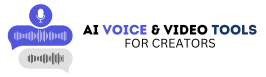

Салют всем! Желаю поделиться несколькими советов по продуктивному поиску печенек в онлайне. Зачастую бывает, что базовый поиск не генерирует нужных результатов, поэтому полезно использовать более точные ключевые слова или соединять их с дополнительными фильтрами. Скажем, попробуйте находить не просто «печеньки», а «замечательные рецепты печенек с шоколадом» или «самодельные печеньки без муки».
Ещё полезно заходить на профильные сайты, где находятся рецепты и обсуждения — часто там намного проще найти именно то, что нужно. Вот, например, эта собрание рецептов может помочь: Поиск печенек . Важное — не сомневаться экспериментировать с словосочетаниями и добавлять уточнения, чтобы фокусировать круг поиска и моментально найти полезную информацию.
If you are keen on discovering your best color season, the “Seasonal Color Test” quizzes and advanced color analysis tools are a perfect place to start. For instance, the subdued summer color palette contains a array of cool, muted tones that work perfectly with olive or golden undertone skin. Discovering the deep summer color season through online quizzes or apps like color-analysis.pro can deliver insights into which apparel colors or hair color trends for 2026 will complement you perfectly.
Most people find that pairing skin tone analysis with seasonal color analysis helps refine their choices, notably when picking clothing or makeup. For those with yellow undertone skin, selecting the right clothing colors can make a dramatic difference—colors like pale cool blues or soft berry tones are often becoming. If you want to try hair color virtual tools or need help determining if you are a deep summer, light spring, or another type, tools and quizzes offered at find my color season free can be very useful and fun to use.
Доброго времени всем! Организую поездку в Калининград и меня волнует погодой и купальным сезоном. Кто имеет представление, какая температура моря в Калининграде летом и можно ли купаться в Балтийском море в августе? Также интересно, когда приходит сезон в Калининграде и какова характерная температура зимой, чтобы решить, стоит ли ехать в студеное время. Буду признателен за советы и рекомендации и рекомендации по памятникам, например, стоит ли съездить в Форт 11 или на Янтарный пляж.
Если кто-то составлял маршрут по Калининграду, расскажите, куда лучше направиться вечером и какие колоритные улицы стоит без сомнения увидеть. Интересуют и форты Калининградской области, и галереи, особенно Музей янтаря (вот, кстати, ценная инфа калининград в октябре фото ). Кроме того, для времяпрепровождения с детьми в Светлогорске какие локации и кафе можете порекомендовать? Обязательно желаю посетить органный зал в Кафедральном соборе — есть те кто бывал на выступлениях?
Если планируете поездку в Калининградскую область, безусловно загляните на нетронутые пляжи Калининградской области — это подлинное открытие для фанатов уюта и природы. Для тех, кто интересуется изучением историей и архитектурой Калининграда, пеший маршрут по Калининграду с посещением старого города и центральных достопримечательностей будет великолепным вариантом. Также рекомендуется учесть климат Калининграда и градусы воды в Балтийском море — период купания здесь начинается в июне, а температура воды на Куршской песчаной косе и в Зеленоградске поднимается до комфортных значений.
Если решите узнать, как попасть из Калининграда в Зеленоградск на электричке или добраться до Рыбной деревни, рекомендую воспользоваться развернутым путеводителем на сайте купаться в балтийском море . Там же получите информацию о часах работы зоопарка Калининград, лучших завтраках и кафе, а также занимательных местах для вечерних прогулок. Не забудьте также посетить собор и послушать органный концерт — это по истине впечатляет!