How to Make AI Voiceovers for Shorts and Reels
The easiest way to create AI voiceovers for Shorts and Reels is with text‑to‑speech tools like ElevenLabs. Simply write your script, paste it into the AI, and generate a natural, engaging voice ready to drop into your video. It’s fast, affordable, and works in multiple languages. Try ElevenLabs here.

Table of Contents
Why AI Voiceovers Are a Game‑Changer for Short‑Form Content
Shorts and Reels move fast. Viewers decide in the first 3 seconds whether to keep watching or scroll away. That’s why your voiceover has to be clear, energetic, and instantly engaging.
When I started making short‑form content, I struggled with recording my own voice every time. Background noise, inconsistent tone, and editing took way too long. Then I found out I could use AI voice tools like ElevenLabs to produce studio‑quality narration in minutes.
My Step‑by‑Step AI Voiceover Workflow for Shorts and Reels
Step 1 – Write a Hook‑Driven Script
Keep it short and powerful. In short‑form content, every second counts.
Step 2 – Generate the Voiceover in ElevenLabs
I paste my script into ElevenLabs, choose a voice style, and adjust pacing so it matches the tone I want. You can even clone your own voice for a personal touch. Try it here.
Step 3 – Match Voice to Visuals
I drop the audio into my editing software and sync it with footage, text overlays, and transitions.
Step 4 – Export and Post
Once everything flows smoothly, I export for the platform I’m targeting — vertical format for Shorts, Reels, or TikTok.
Why I Use ElevenLabs for Short‑Form Content
- Natural Sound – No robotic voices; it feels like a real narrator.
- Multiple Styles – Choose voices that match your niche, from friendly to authoritative.
- Multi‑Language – Great for reaching audiences in different regions.
The best part? I can create 10–15 voiceovers in under an hour, which means I can batch‑create content and post consistently. You can do the same here.
Pro Tips for AI Voiceovers in Shorts and Reels
- Keep It Under 60 Seconds – Viewers drop off fast; deliver your point quickly.
- Emphasize Key Words – ElevenLabs lets you adjust pacing and emphasis for impact.
- Use Captions – Pair your AI voiceover with on‑screen text for accessibility and engagement.
Final Thoughts
If you’re serious about growing with short‑form content, your production speed matters just as much as your creativity. AI voiceovers let you produce high‑quality, engaging audio at scale — without the hassle of recording.
I’ve grown my reach on multiple platforms by focusing on content quality and posting more often, and ElevenLabs has been a big part of that process. Start with a free trial here and see how quickly you can level up your Shorts and Reels.
When I first started posting Shorts and Reels, I made the same mistake a lot of new creators make — I focused on visuals and completely overlooked the audio quality. The result? People swiped away within seconds. The moment I switched to AI‑generated voiceovers with ElevenLabs, my watch time and engagement instantly improved. You can hear the difference yourself by trying ElevenLabs here.
One of the biggest benefits for me is time savings. Recording my own voice for every short video used to take hours when you factor in retakes, editing, and background noise removal. Now, I write my script, paste it into ElevenLabs, choose a voice, and I’m done in under two minutes. If your goal is to post consistently, this tool makes it possible without burning out.
Another reason I love using ElevenLabs for short‑form content is consistency. Your audience gets used to a certain tone and energy from your videos. If you’re tired one day or your voice is hoarse, it can throw off that consistency. With ElevenLabs, every video sounds just as polished as the last. You can start building that same brand consistency here: try ElevenLabs.
Shorts and Reels are all about first impressions. In the first three seconds, you need a voice that hooks the viewer. ElevenLabs lets me test different tones — energetic, calm, persuasive — to see what resonates most with my audience. That kind of flexibility is hard to match, and you can experiment with it by starting here.
I’ve also used AI voiceovers to test new niches without committing too much time. For example, I once launched a mini‑series of motivational Reels. Instead of recording dozens of lines myself, I generated them in ElevenLabs, posted them for a week, and quickly saw which topics took off. That rapid testing saved me weeks of work. You can apply the same approach with this tool.
For creators targeting global audiences, multi‑language voiceovers are a huge growth hack. I can take the same Short that performs well in English, translate the script, and use ElevenLabs to voice it in Spanish, French, or Japanese. This instantly opens my content to millions of new viewers. You can start localizing your own videos with ElevenLabs.
One thing I’ve noticed is that audio quality affects shares. If a video sounds cheap or robotic, people are less likely to share it, no matter how good the visuals are. When my audio sounds clean, natural, and professional, the share rate jumps — and that extra reach compounds over time. If you want your videos to spread faster, this tool will help.
Another hidden benefit is creative freedom. I can create characters with unique voices for storytelling Reels or experiment with different narrators for educational content. This variety keeps my feed fresh and unpredictable, which makes viewers more likely to come back. You can start building your own library of custom voices with ElevenLabs.
I’ve also used AI voiceovers for collaborations. Instead of waiting for another creator to record their part, I can generate their lines in a matching voice style and keep the production moving. This keeps momentum high and deadlines easy to hit. If you collaborate often, try ElevenLabs to speed up the process.
For creators monetizing through brand deals, quality voiceovers can actually help land more sponsorships. Brands want their products represented in a professional way, and a clean, natural voiceover makes your content look high‑budget — even if it wasn’t. You can give your brand deals a quality boost here: start with ElevenLabs.
Even if you don’t want to use your own voice at all, AI voiceovers make it easy to stay faceless while still connecting with your audience. This is perfect for creators who want privacy or simply feel more comfortable behind the scenes. You can build a faceless brand using this tool.
Looking back, switching to AI voiceovers was one of the best decisions I’ve made for my short‑form content strategy. My posting frequency went up, my engagement improved, and my videos sound better than ever. If you’re serious about growing on Shorts and Reels, there’s no reason not to start now. Try ElevenLabs here and see the difference in your very next post.
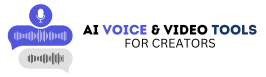

12 thoughts on “How to Make AI Voiceovers for Shorts and Reels”