How to Make a Professional IVR Phone System with AI Voices
The easiest way to create a professional IVR (Interactive Voice Response) phone system is by using AI voice tools like ElevenLabs. With ultra‑realistic narration, multi‑language support, and fast production, you can record your phone menu prompts in minutes — without hiring voice actors. Try ElevenLabs here.

Table of Contents
Why Your IVR System Matters
As a business owner, I know how important first impressions are. Your phone system is often the first interaction a customer has with your brand. If your IVR menu sounds outdated, robotic, or unclear, it can hurt credibility before you’ve even had a chance to help them.
That’s why I started using AI voices. They sound professional, friendly, and polished — the way you want your business to be represented.
Step-by-Step: How I Build My IVR with AI Voices
Step 1 – Write a Clear Script
I map out my phone menu options in plain language. Example:
“Press 1 for Sales. Press 2 for Customer Support. Press 3 for Billing.”
Step 2 – Choose a Voice in ElevenLabs
I select a tone that matches my brand — warm and friendly for hospitality, or professional and confident for finance. You can try it here.
Step 3 – Generate and Download the Audio
In seconds, ElevenLabs creates studio‑quality files I can upload directly to my phone system.
Step 4 – Test and Adjust
I call the number to make sure the pacing and clarity are perfect.
Why I Use ElevenLabs for IVR Systems
- Realistic Sound – No robotic, text‑to‑speech monotone.
- Multi‑Language Support – Serve customers in English, Spanish, French, and more.
- Quick Updates – Change your prompts anytime without booking a studio.
If your business updates hours, promotions, or departments often, this flexibility is invaluable. Start with ElevenLabs here.
Common Mistakes to Avoid in IVR Voiceovers
- Overcomplicating the Menu – Keep it short so callers don’t get lost.
- Using Low‑Quality Audio – It reflects poorly on your brand.
- Not Matching Tone to Audience – A tech company and a spa shouldn’t sound the same.
Final Thoughts
A well‑designed IVR system is more than just a phone menu — it’s part of your brand experience. With AI voices, you can sound professional, approachable, and trustworthy without expensive recording sessions.
If you’re ready to give your phone system a polished upgrade, try ElevenLabs here and create professional IVR prompts today.
When I first started setting up my IVR system, I underestimated how much the voice quality would impact customer perception. I used a basic, robotic text‑to‑speech option that came with my phone provider, and it honestly sounded cold and unwelcoming. The day I switched to ElevenLabs was the day I realized how much a warm, human‑sounding voice can change the customer experience. You can hear the difference for yourself by trying ElevenLabs here.
One of the biggest advantages for me is speed of updates. Business changes happen all the time — hours shift, promotions change, new departments get added. With traditional recording, I’d have to hire a voice actor, wait for availability, and pay for each change. Now, I just update my script in ElevenLabs, generate the new audio, and upload it to my phone system in minutes. You can work this fast too with this tool.
Tone is everything in an IVR system. A law firm needs a confident, authoritative voice. A salon needs a friendly, upbeat one. ElevenLabs allows me to choose from different voice styles and fine‑tune pacing and emphasis until it’s exactly how I want it. That kind of customization simply wasn’t available to me before. You can explore those same options by starting here.
Another big plus is multi‑language support. If you serve a diverse customer base, you can easily provide menu options in Spanish, French, or any other supported language — all with the same professional tone. This not only improves service but also shows customers you value inclusivity. You can offer multilingual IVR without hiring extra voice actors by using ElevenLabs.
I’ve also found that audio clarity matters just as much as tone. Poor audio can make callers hang up before they even speak to a representative. ElevenLabs delivers clean, high‑quality audio that’s easy to understand, even on cell phones with weak connections. You can create that same crystal‑clear sound by trying it here.
Consistency across touchpoints is another overlooked benefit. If your website, ads, and phone system all have different voices or tones, it can make your brand feel disjointed. By using ElevenLabs for my IVR, commercials, and even training videos, I keep a unified brand voice. You can build that same professional consistency with this tool.
Updating seasonal promotions has also become effortless. I can create limited‑time IVR messages — like holiday greetings or special offers — and have them live within the hour. This keeps my business feeling fresh and responsive. You can set up dynamic, on‑brand messages the same way by starting here.
If you’re worried about technical setup, don’t be. You don’t need to be a sound engineer to make this work. Once you generate your audio file in ElevenLabs, it’s just a simple upload to your phone system dashboard. I’ve helped small business owners do it in less than 10 minutes. You can keep it just as simple for yourself by using this tool.
Another bonus is cost savings. Before, I’d pay per project for voice recordings, and those costs added up quickly. Now, with a single subscription to ElevenLabs, I can make unlimited recordings for my IVR, voicemail, and even my marketing campaigns. The ROI is clear — and you can get the same value by trying it here.
I’ve also seen an improvement in customer satisfaction. A friendly, professional voice greeting can set the tone for the entire call. It makes callers more patient and more willing to navigate the menu without frustration. You can give your customers the same positive first impression by starting with ElevenLabs.
For businesses with multiple locations, this tool is a lifesaver. You can create IVR messages tailored to each branch — with different hours, departments, and even local promotions — without recording each one manually. That kind of scalability is one of the reasons I rely on ElevenLabs.
Looking back, I can’t imagine going back to old‑school recording methods. Using AI voices for my IVR system has made my business sound more professional, saved me money, and allowed me to keep my phone menus updated in real time. If you want to give your customers the best possible first impression, try ElevenLabs today and start creating a phone system you’re proud of.
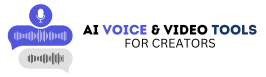

You’ve been great to me. Thank you! http://www.kayswell.com
Your articles are extremely helpful to me. Please provide more information! http://www.kayswell.com
Thank you for providing me with these article examples. May I ask you a question? http://www.kayswell.com
Please tell me more about your excellent articles http://www.kayswell.com
Your mode of explaining everything in this piece of writing is genuinely pleasant, every one be capable of simply be aware of it, Thanks a lot.
Thank you for writing this post. I like the subject too. http://www.kayswell.com
What’s up i am kavin, its my first time to commenting anywhere, when i read this paragraph i thought i could also make comment due to this sensible post. http://www.kayswell.com
Hello There. I found your blog the use of msn. This is a really well written article. I will make sure to bookmark it and come back to read extra of your useful info. Thanks for the post. http://www.kayswell.com
What’s up, after reading this awesome post i am too happy to share my familiarity here with colleagues. http://www.kayswell.com
Hello, i read your blog occasionally and i own a similar one and i was just curious if you get a lot of spam feedback? If so how do you stop it, any plugin or anything you can recommend? I get so much lately it’s driving me insane so any help is very much appreciated.
Hello to all, the contents existing at this web page are genuinely remarkable for people knowledge, well, keep up the good work fellows. http://www.kayswell.com
What’s Going down i’m new to this, I stumbled upon this I have discovered It absolutely useful and it has aided me out loads. I am hoping to give a contribution & assist other users like its helped me. http://www.kayswell.com Great job.
I am really impressed with your writing skills as well as with the layout on your blog. Is this a paid theme or did you modify it yourself? Anyway keep up the nice quality writing, it is rare to see a nice blog like this one nowadays. http://www.kayswell.com
This is the right webpage for anybody who wishes to understand this topic. You realize so much its almost tough to argue with you (not that I really will need to…HaHa). You certainly put a fresh spin on a topic which has been discussed for ages. Excellent stuff, just wonderful! http://www.kayswell.com
Thank you for any other fantastic article. The place else may anyone get that type of info in such an ideal means of writing? I have a presentation subsequent week, and I’m at the search for such information. http://www.kayswell.com
Hello to all, the contents existing at this web page are genuinely remarkable for people knowledge, well, keep up the good work fellows. http://www.kayswell.com
Thank you for any other fantastic article. The place else may anyone get that type of info in such an ideal means of writing? I have a presentation subsequent week, and I’m at the search for such information. http://www.kayswell.com
I know this if off topic but I’m looking into starting my own blog and was curious what all is needed to get setup? I’m assuming having a blog like yours would cost a pretty penny? http://www.kayswell.com I’m not very web savvy so I’m not 100 sure. Any recommendations or advice would be greatly appreciated. Thanks
I’m not that much of a internet reader to be honest but your blogs really nice, keep it up! I’ll go ahead and bookmark your site to come back down the road. Many thanks http://www.kayswell.com
Thank you for any other fantastic article. The place else may anyone get that type of info in such an ideal means of writing? I have a presentation subsequent week, and I’m at the search for such information. http://www.kayswell.com
I am sure this article has touched all the internet people, its really really nice post on building up new blog. http://www.kayswell.com
It’s amazing to pay a visit this site and reading the views of all friends regarding this paragraph, while I am also keen of getting know-how. http://www.kayswell.com
Very nice post. I just stumbled upon your weblog and wished to say that I’ve truly enjoyed surfing around your blog posts. After all I will be subscribing to your feed and I hope you write again very soon! http://www.kayswell.com
Hurrah! In the end I got a weblog from where I know how to truly take helpful information regarding my study and knowledge. http://www.kayswell.com
Appreciation to my father who informed me on the topic of this web site, this website is really amazing. http://www.kayswell.com
Hi to every body, it’s my first pay a visit of this weblog; this weblog contains remarkable and genuinely excellent material designed for readers. http://www.kayswell.com
If some one needs to be updated with latest technologies therefore he must be go to see this web site and be up to date every day. http://www.kayswell.com
Hi there to all, for the reason that I am truly keen of reading this website’s post to be updated daily. It carries fastidious data. http://www.kayswell.com
What’s up, after reading this awesome post i am too happy to share my familiarity here with colleagues.
This is a topic that’s near to my heart… Many thanks! http://www.kayswell.com Where are your contact details though?
Aw, this was a very nice post. Taking the time and actual effort to create a great article… but what can I say… I hesitate a whole lot and never seem to get nearly anything done. http://www.kayswell.com
Ahaa, its pleasant dialogue on the topic of this piece of writing here at this web site, I have read all that,so at this time me also commenting at this place. http://www.kayswell.com
Aw, this was a very nice post. Taking the time and actual effort to create a great article… but what can I say… I hesitate a whole lot and never seem to get nearly anything done. http://www.hairstylesvip.com
Hey I know this is off topic but I was wondering if you knew of any widgetsI could add to my blog that automatically tweet my newest twitter updates. http://www.kayswell.com
Hi there, just became alert to your blog through Google,and found that it is truly informative. I am gonna watch outfor brussels. I’ll be grateful if you continue this in future.Lots of people will be benefited from your writing.Cheers! http://www.hairstylesvip.com
Hi every one, here every person is sharing these kinds of knowledge, therefore it’s good to read this blog, and I used to pay a quick visit this blog daily. http://www.kayswell.com
Nice answers in return of this matter with firm arguments and telling everything concerning that. http://www.ifashionstyles.com
This piece of writing will help the internet visitors for creating new web site or even a blog from start to end. http://www.kayswell.com
Hi! I know this is kinda off topic but I was wondering if you knew where I could find a captcha plugin for my comment form? I’m using the same blog platform as yours and I’m having difficulty finding one? Thanks a lot! http://www.ifashionstyles.com
This paragraph will assist the internet users for building up new web site or even a blog from start to end. http://www.kayswell.com
Hi every one, here every person is sharing these kinds of knowledge, therefore it’s good to read this blog, and I used to pay a quick visit this blog daily. http://www.kayswell.com
Good post however , I was wanting to know if you could write a litte more on this topic? I’d be very thankful if you could elaborate a little bit more. Thank you!
Hello to all, the contents existing at this web page are genuinely remarkable for people knowledge, well, keep up the good work fellows. http://www.kayswell.com
Hey there! Would you mind if I share your blog with my myspace group? There’s a lot of people that I think would really enjoy your content. Please let me know. Thanks http://www.kayswell.com
I have figured out some essential things through your blog post post. One other stuff I would like to state is that there are numerous games available and which are designed particularly for toddler age young children. They include things like pattern acknowledgement, colors, animals, and shapes. These generally focus on familiarization rather than memorization. This keeps children and kids engaged without having the experience like they are learning. Thanks
Hello there, You’ve done a great job. I will certainly digg it and personally recommend to my friends. I’m sure they will be benefited from this site. http://www.ifashionstyles.com
Hey I know this is off topic but I was wondering if you knew of any widgetsI could add to my blog that automatically tweet my newest twitter updates. http://www.kayswell.com
This is my first time pay a visit at here and i am really pleassant to read all at single place. http://www.kayswell.com
Hello there! I could have sworn I’ve been to this blog before but after checking through some of the post I realized it’s new to me.Anyways, I’m definitely glad I found it and I’ll be bookmarking and checking back frequently! http://www.kayswell.com
We’re a group of volunteers and starting a new scheme in our community. Your website offered us with helpful information to work on. You’ve done a formidable task and our whole community will be thankful to you. http://www.kayswell.com
I just like the valuable information you provide on your articles.I’ll bookmark your blog and test again here frequently. I’m quite certain I’ll be informed plenty of new stuff proper right here! http://www.kayswell.com Good luck for the next!
Hello There. I found your blog the use of msn. This is a really well written article. I will make sure to bookmark it and come back to read extra of your useful info. Thanks for the post. http://www.kayswell.com
Somebody essentially assist to make critically posts I would state. That is the first time I frequented your website page and to this point? I amazed with the research you made to make this actual put up amazing. Magnificent task! http://www.kayswell.com
Hello mates, its wonderful post on the topic of cultureand entirely explained, keep it up all the time. http://www.kayswell.com
Have you ever thought about adding a little bit more than just your articles? I mean, what you say is valuable and everything. Nevertheless think about if you added some great pictures or video clips to give your posts more, http://www.kayswell.com“pop”! Your content is excellent but with pics and videos, this site could certainly be one of the best in its niche. Terrific blog!
Hello, I enjoy reading through your article. I wanted to write a little comment to support you. http://www.kayswell.com
Hi there, everything is going sound here and ofcourse every one is sharing data, that’s really good, keep up writing. http://www.kayswell.com
Hello my loved one! I wish to say that this post is amazing, great written and include approximately all significant infos. I would like to peer extra posts like this . http://www.kayswell.com
Hi there, just became alert to your blog through Google,and found that it is truly informative. I am gonna watch outfor brussels. I’ll be grateful if you continue this in future.Lots of people will be benefited from your writing.Cheers! http://www.hairstylesvip.com
Hi! I know this is kinda off topic but I was wondering if you knew where I could find a captcha plugin for my comment form? I’m using the same blog platform as yours and I’m having difficulty finding one? Thanks a lot! http://www.ifashionstyles.com
пленка самоклеящаяся защитная http://samokleyushchayasya-plenka-1.ru .
дизайнерская мебель петербург дизайнерская мебель петербург .
Somebody essentially assist to make critically posts I would state. That is the first time I frequented your website page and to this point? I amazed with the research you made to make this actual put up amazing. Magnificent task! http://www.ifashionstyles.com
I would also love to add when you do not now have an insurance policy otherwise you do not take part in any group insurance, chances are you’ll well reap the benefits of seeking the help of a health insurance agent. Self-employed or those that have medical conditions generally seek the help of an health insurance agent. Thanks for your writing.
Hello, I enjoy reading all of your post. I wanted to write a little comment to support you. http://www.kayswell.com
hi!,I really like your writing so much! share we keep in touch extra about your article on AOL? I require a specialist on this house to unravel my problem. Maybe that’s you! Having a look forward to see you.
цена кондиционера в квартиру недорого цена кондиционера в квартиру недорого .
матовый натяжной потолок матовый натяжной потолок .
I have discovered some new elements from your website about computers. Another thing I have always considered is that computers have become an item that each family must have for a lot of reasons. They provide convenient ways in which to organize the home, pay bills, go shopping, study, pay attention to music and in many cases watch tv series. An innovative solution to complete all of these tasks is to use a mobile computer. These personal computers are portable ones, small, strong and portable.
Hi there to all, for the reason that I am truly keen of reading this website’s post to be updated daily. It carries fastidious data.
Hi there, just became alert to your blog through Google,and found that it is truly informative. I am gonna watch outfor brussels. I’ll be grateful if you continue this in future.Lots of people will be benefited from your writing.Cheers! http://www.kayswell.com
Greetings! Very helpful advice in this particular post! It is the little changes that produce the biggest changes. Thanks a lot for sharing!
Hello there, You’ve done a great job. I will definitely digg it and personally recommend to my friends. I am confident they will be benefited from this website. http://www.kayswell.com
Hi there to every one, since I am really eager of reading this blog’s post to be updated on a regular basis. It includes fastidious data.
I am curious to find out what blog platform you happen to be utilizing? I’m experiencing some minor security issues with my latest blog and I would like to find something more safeguarded. Do you have any suggestions?
Oh my goodness! Incredible article dude! Many thanks, However I am experiencing problems with your RSS. I don’t understand the reason why I cannot join it. Is there anybody having the same RSS issues? Anyone that knows the solution will you kindly respond? Thanx!! http://www.kayswell.com
I really like what you guys tend to be up too. This kind of clever work and reporting! Keep up the amazing works guys I’ve added you guys to my blogroll.
Oh my goodness! Amazing article dude! Many thanks, However I am encountering problems with your RSS. I don’t understand the reason why I can’t join it. Is there anybody else having similar RSS issues? Anyone who knows the answer can you kindly respond?
Great blog you’ve got here.. It’s difficult to find excellent writing like yours these days. I seriously appreciate individuals like you! Take care!!
We’re a group of volunteers and starting a new scheme in our community. Your website offered us with helpful information to work on. You’ve done a formidable task and our whole community will be thankful to you. http://www.ifashionstyles.com
Somebody essentially assist to make critically posts I would state. That is the first time I frequented your website page and to this point? I amazed with the research you made to make this actual put up amazing. Magnificent task!
Hello colleagues, its enormous article regarding cultureand completely defined, keep it up all the time.
Hello There. I found your blog the use of msn. This is a really well written article. I will make sure to bookmark it and come back to read extra of your useful info. Thanks for the post.
Pretty great post. I just stumbled upon your weblog and wanted to say that I have really loved browsing your weblog posts. After all I’ll be subscribing on your feed and I hope you write once more very soon! http://www.ifashionstyles.com
The following time I read a blog, I hope that it doesnt disappoint me as much as this one. I imply, I do know it was my option to read, however I actually thought youd have one thing attention-grabbing to say. All I hear is a bunch of whining about something that you could possibly fix should you werent too busy looking for attention.
Right here is the perfect blog for everyone who hopes to find out about this topic. http://www.hairstylesvip.com You understand so much its almost hard to argue with you (not that I actually will need to…HaHa). You definitely put a freshspin on a topic that has been written about for decades.Excellent stuff, just great!
I am not sure where you are getting your info, but good topic. I needs to spend some time learning more or understanding more. Thanks for excellent info I was looking for this information for my mission. http://www.hairstylesvip.com
Nice post. I learn something totally new and challenging on blogs I stumbleupon on a daily basis.It will always be useful to read through content from other authors and use a little something from other websites.
Hello there! I could have sworn I’ve been to this blog before but after checking through some of the post I realized it’s new to me.Anyways, I’m definitely glad I found it and I’ll be bookmarking and checking back frequently!
Fantastic blog! Do you have any tips for aspiring writers? I’m planning to start my own website soon but I’m a little lost on everything. Would you suggest starting with a free platform like WordPress or go for a paid option? There are so many options out there that I’m totally confused .. Any ideas?
It’s impressive that you are getting thoughts from this piece of writing as well as from our argument made at this time. http://www.ifashionstyles.com
Hi to every body, it’s my first pay a visit of this weblog; this weblog contains remarkable and genuinely excellent material designed for readers. http://www.ifashionstyles.com
Hello colleagues, its enormous article regarding cultureand completely defined, keep it up all the time. http://www.kayswell.com
Pretty! This has been an incredibly wonderful post. Thank you for providing this information.
Hi, i think that i saw you visited my weblog so i came to “return the favor”.I am trying to find things to enhance my site!I suppose its ok to use some of your ideas!! http://www.kayswell.com
Hello mates, nice article and fastidious urging commented here, I am actually enjoying by these.
wonderful points altogether, you just received a new reader. What would you suggest about your put up that you simply made some days ago? Any positive?
Hi there, just became alert to your blog through Google,and found that it is truly informative. I am gonna watch outfor brussels. I’ll be grateful if you continue this in future.Lots of people will be benefited from your writing.Cheers!
Good day! I simply want to give an enormous thumbs up for the nice information you could have right here on this post. I shall be coming again to your blog for more soon.
Hello my family member! I want to say that this post is amazing, great written and come with almost all significant infos. I would like to look more posts like this. http://www.kayswell.com
It’s great that you are getting ideas from this article as well as from our argument made at this time. http://www.ifashionstyles.com
Hello there, You have done a fantastic job. I will definitely digg it and personally recommend to my friends. I am confident they’ll be benefited from this site.
Way cool! Some extremely valid points! I appreciate you penning this write-up and also the rest of the website is really good.
Hello there, You’ve done a great job. I will definitely digg it and personally recommend to my friends. I am confident they will be benefited from this website. http://www.hairstylesvip.com
What抯 Happening i’m new to this, I stumbled upon this I’ve found It positively helpful and it has helped me out loads. I hope to contribute & aid other users like its helped me. Good job.
Good day! I could have sworn I’ve been to this website before but after checking through some of the post I realized it’s new to me. Anyhow, I’m definitely delighted I found it and I’ll be book-marking and checking back frequently!
There are definitely plenty of particulars like that to take into consideration. That is a great level to carry up. I supply the thoughts above as general inspiration however clearly there are questions like the one you deliver up the place a very powerful factor will likely be working in trustworthy good faith. I don?t know if greatest practices have emerged around things like that, however I’m positive that your job is clearly identified as a good game. Each boys and girls feel the impact of only a moment抯 pleasure, for the remainder of their lives.
Hello my family member! I want to say that this post is amazing, great written and come with almost all significant infos. I would like to look more posts like this .
Hello There. I found your blog the use of msn. This is a really well written article. I will make sure to bookmark it and come back to read extra of your useful info. Thanks for the post.
I am actually pleased to read this blog posts which contains lots of useful facts, thanks for providing these kinds of information.
Pretty! This has been an incredibly wonderful post. Thank you for providing this information.
Hello, I enjoy reading all of your post. I wanted to write a little comment to support you.
Hiya! Quick question that’s totally off topic. Do you know how to make your site mobile friendly? My site looks weird when browsing from my apple iphone. I’m trying to find a template or plugin that might be able to correct this issue. If you have any suggestions, please share. http://www.hairstylesvip.com
I’d like to thank you for the efforts you have put in writing this blog.I’m hoping to check out the same high-grade content from you later on as well. In truth, your creative writing abilities has motivated me to get my very own website now
Hello everyone, it’s my first pay a visit at this website, and paragraph is in fact fruitful in support of me, keep up posting these types of articles.
Superb post however , I was wanting to know if you could write a litte more on this subject? I’d be very grateful if you could elaborate a little bit further.
These are actually great ideas in about blogging. You have touched some pleasant things here. Any way keep up wrinting.
Hi, Neat post. There is a problem with your site in web explorer, might test this? IE still is the market chief and a large component of other people will leave out your wonderful writing because of this problem.
What a information of un-ambiguity and preserveness of valuable familiarity on the topic of unexpected feelings.
I’m really enjoying the design and layout of your website.It’s a very easy on the eyes which makes it much more pleasant for me to come here and visit more often. Did you hire out a developer to create your theme?
Hello there, You’ve done a great job. I will definitely digg it and personally recommend to my friends. I am confident they will be benefited from this website.