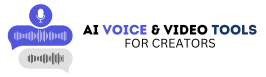How to Clone Your Voice for Content Creation
The fastest way to clone your voice for content creation is by using AI voice tools like ElevenLabs. Upload a short audio sample, let the AI analyze your tone, pitch, and style, and you’ll have a digital version of your voice ready to narrate scripts, videos, podcasts, and more. Try ElevenLabs here.
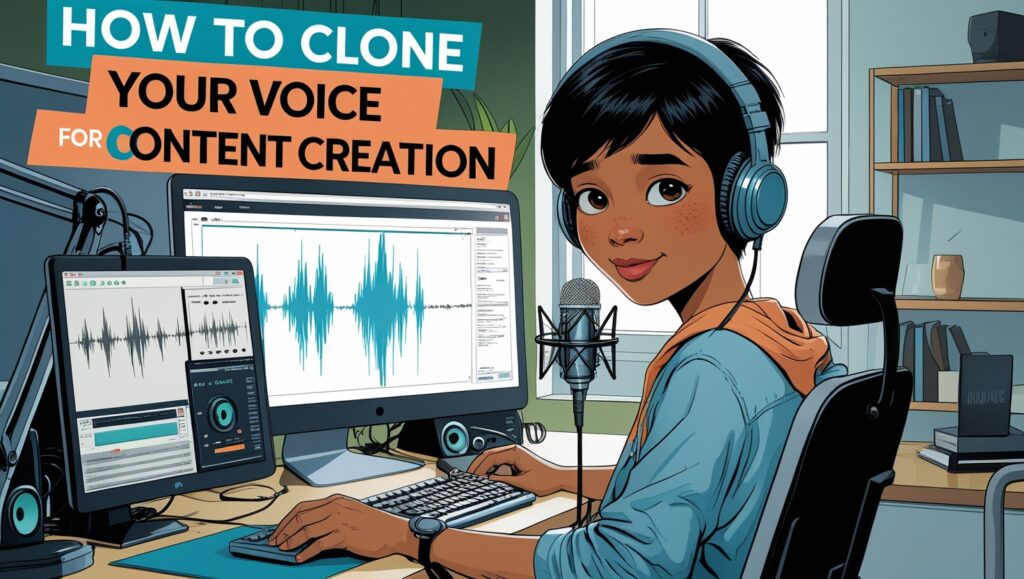
Table of Contents
Why I Decided to Clone My Voice
When I first started creating content, recording voiceovers was one of the most time‑consuming parts of the process. I’d spend hours re‑recording lines to fix pacing, remove background noise, or match previous episodes.
Cloning my voice with AI technology changed everything. Now, I can write a script, paste it into ElevenLabs, and have it read in my own voice — perfectly consistent, every single time.
How Voice Cloning Works
Voice cloning uses advanced machine learning to capture the unique elements of your voice — your tone, speed, pitch, and inflection — and recreate them digitally.
With ElevenLabs, the process is simple:
- Record a Sample – Speak naturally for a few minutes.
- Upload to the Platform – ElevenLabs processes the file in seconds.
- Generate Your Voice – Type any text, and it speaks it in your cloned voice.
You can try the process here and have your voice cloned in less than 10 minutes.
Why Cloning Your Voice is a Game-Changer for Creators
- Save Time – No more recording and re‑recording scripts.
- Stay Consistent – Your tone stays the same across all videos, podcasts, or courses.
- Create More Content – Generate multiple voiceovers in a fraction of the time.
I’ve been able to produce more videos, audiobooks, and tutorials without sacrificing quality.
Ways I Use My Cloned Voice
- YouTube Videos – I type my script, and ElevenLabs narrates it.
- Podcasts – I can produce episodes without touching a mic.
- Courses – Keep a consistent instructor voice across all modules.
- Multi‑Language Content – My voice can be dubbed into other languages for global audiences.
You can start applying these same methods with ElevenLabs.
Tips for a High-Quality Voice Clone
- Use a Clean Recording – No background noise, echo, or distortion.
- Speak Naturally – Avoid reading too fast; let your tone flow.
- Record in Segments – Helps capture a variety of inflections.
Final Thoughts
Voice cloning isn’t just a cool AI trick — it’s a productivity tool that can save you hours every week and make your content more consistent and scalable.
If you’ve ever wished you could be in two places at once — narrating your content while working on your next project — this is the closest you can get. Clone your voice with ElevenLabs here and see how much faster content creation can be.
When I first heard about voice cloning, I thought it sounded like something only big media companies could afford. But when I tried ElevenLabs, I realized it’s not only affordable — it’s simple enough for any creator to use. The first time I typed out a script and heard it read back in my voice, I couldn’t believe how accurate it was. You can test it yourself by trying ElevenLabs here.
One of the biggest advantages is how much time it saves me. Recording voiceovers manually can be exhausting — especially when I have to redo entire sections for minor script changes. With my cloned voice, I just paste in the updated text and generate a new file in seconds. That kind of speed is a game‑changer for creators who want to post consistently. You can experience the same workflow with this tool.
I also love the consistency it brings. If you’ve ever recorded multiple videos or podcasts over time, you know your voice doesn’t sound exactly the same every day. Some days you’re tired, some days you’re under the weather. With a cloned voice, every piece of content has the same tone, clarity, and energy. That’s huge for brand recognition. You can start building that consistency here: try ElevenLabs.
For me, one of the most exciting uses of voice cloning is multi‑language content. ElevenLabs can take my cloned voice and make it speak in other languages while still sounding like me. This has allowed me to reach audiences in countries I never thought I’d connect with. You can do the same by starting here.
Another big benefit is scalability. I can create voiceovers for multiple projects at once — a YouTube video, a podcast, an online course — all without sitting in front of a microphone for hours. This means I can grow multiple platforms simultaneously, and you can too by using ElevenLabs.
It’s also perfect for collaboration. If I’m working with another creator who needs my voice for part of their project, I don’t have to schedule a recording session. I can simply send them my cloned voice model, and they can generate my lines instantly. This keeps projects moving forward without delays. You can set that up easily with this tool.
Some creators worry that AI voices won’t feel personal enough, but I’ve found the opposite to be true. Because it’s my own voice, the connection with my audience actually feels stronger — even if I didn’t personally record that exact take. The authenticity is still there. You can create that same connection by cloning your voice here.
Another hidden advantage is error correction. If I pronounce something wrong in a video or course, I don’t have to re‑record the entire section. I just update the text, generate the correct pronunciation, and drop it into the edit. It takes minutes instead of hours. That’s the kind of efficiency that keeps me on schedule, and it’s why I keep coming back to ElevenLabs.
I’ve also used my cloned voice for bonus content like quick announcements, teaser trailers, and social media clips. Because it’s so fast, I can produce these extras without taking time away from my main projects. This keeps my audience engaged and my platforms active. You can start creating this kind of bonus content with ElevenLabs.
For creators running multiple channels or brands, a cloned voice can help you keep a unique sound for each one. You can create different tones or styles from your voice model — one more casual, one more formal — and switch between them depending on the audience. That’s creative flexibility you can’t get from a one‑size‑fits‑all narrator. You can explore that here: try ElevenLabs.
I’ve even started using my cloned voice for script testing. Before I record anything live, I’ll run my script through ElevenLabs to hear how it flows. This helps me spot awkward phrasing or pacing issues before I publish. It’s like having a built‑in rehearsal tool. You can add this step to your process by starting here.
Looking back, I can’t imagine going back to the old way of recording everything manually. Cloning my voice has given me freedom, speed, and scalability in my content creation process. If you’re serious about growing without burning out, this is the smartest move you can make. Clone your voice with ElevenLabs today and see just how much easier your workflow becomes.