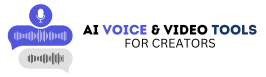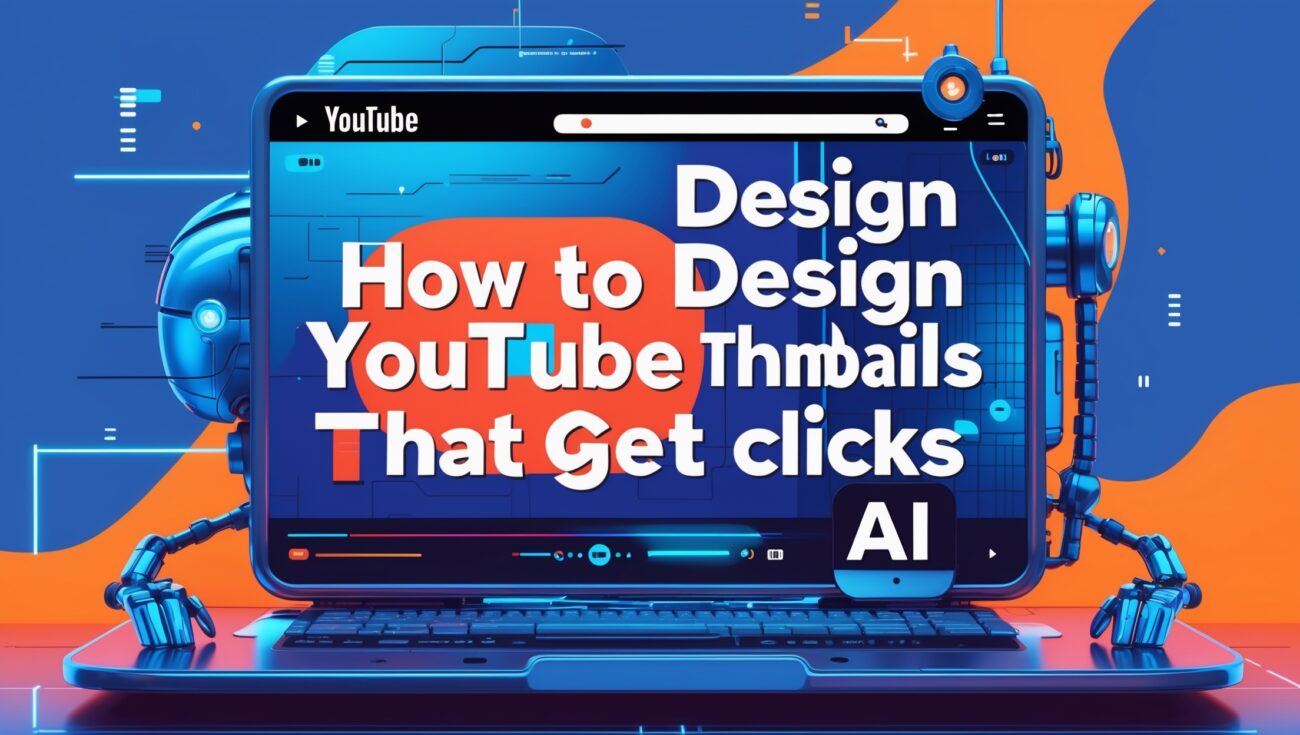How to Design YouTube Thumbnails That Get Clicks (with AI)
When I first started posting on YouTube, my biggest mistake wasn’t my videos — it was my thumbnails. I would spend hours crafting valuable content, only to see low clicks because my thumbnails didn’t grab attention. Once I began using AI tools to design and test them, everything changed. My click-through rate improved, my watch time grew, and my videos finally started reaching the audience they deserved.
In this post, I’ll show you how I design thumbnails that get instant clicks — all using AI-powered tools like Pikzels for visuals, Gling AI for editing, and ElevenLabs to help me match the voice and emotion of my videos to the thumbnail design.
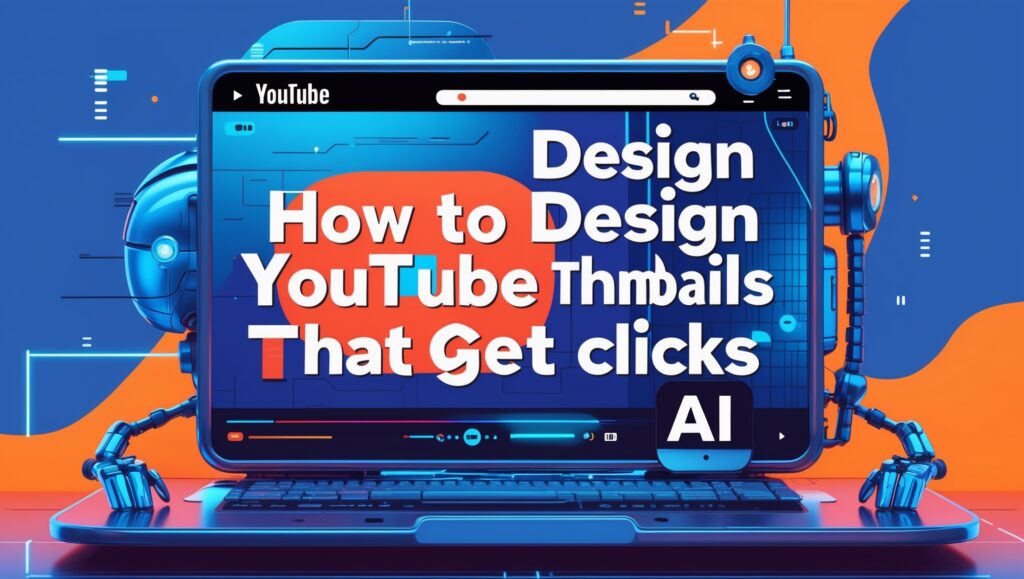
Table of Contents
Why Thumbnails Matter More Than You Think
Your thumbnail is the first handshake with your audience. It decides whether someone will watch your video or scroll past it. Before I learned about thumbnail psychology, I thought YouTube was all about titles — but 80% of clicks come from visuals. A great thumbnail doesn’t just show what the video is about; it feels clickable. It builds curiosity, emotion, and contrast.
AI makes it easier to design thumbnails that pop. It can analyze visual balance, brightness, and even human attention patterns. That’s how I consistently get people to stop scrolling and start watching.
Start with Powerful Visuals
The foundation of every great thumbnail is a powerful background image. That’s why I use Pikzels — it gives me high-resolution, cinematic visuals that fit any niche. Whether I’m making motivational content, tutorials, or faceless videos, Pikzels helps me find the perfect AI-enhanced shot.
I look for visuals with depth, movement, or emotion — something that tells a story before anyone reads the text. Once I have my background, I crop and position it strategically so the main focus stays clear even on small screens.
Use AI to Choose the Right Colors and Layout
One thing that instantly improved my thumbnails was learning color psychology. Red, orange, and yellow attract quick attention, while blue and white communicate trust and calmness. I now let AI help me pick color combinations that align with the tone of my video.
Pikzels’ AI suggestions and contrast tools help me design balanced thumbnails that pop without looking cluttered. I also use Gling AI to extract frames from my video that match the vibe — this helps keep brand consistency between my thumbnail and the actual video.
Add Bold Text That Speaks Emotion
The best thumbnails don’t say much — but they say it boldly. I use short, emotional phrases that make people feel something: curiosity, excitement, or urgency. AI design platforms help me test fonts, spacing, and size automatically.
I always make sure the words are visible even on mobile. My trick? I preview every thumbnail in small format and ensure I can read it instantly. Less is more — one clear phrase beats a paragraph every time.
Match Voice, Mood, and Visual Energy
Here’s where ElevenLabs comes in. I use it to generate the voiceover for my video first, and then I design the thumbnail to match that emotion. If the narration sounds calm and deep, I use cool tones and minimalist backgrounds. If it’s energetic and exciting, I use warm colors and dramatic motion visuals from Pikzels.
Matching the mood of your voice and visuals creates subconscious harmony. When viewers click, they instantly feel they’re watching what they expected — and that keeps retention high.
Keep Faces, Lighting, and Focus Simple
Even if you’re running a faceless channel like me, you can use symbolic or emotional visuals instead of selfies. Pikzels offers AI-curated faces and expressive imagery that work beautifully for thumbnails. The key is lighting — bright highlights on the subject, contrast in the background, and a touch of shadow for depth.
I avoid clutter. A clean thumbnail with one clear focal point always outperforms crowded designs with multiple elements. Gling’s frame detection helps me isolate the best shot from my video without manually scrubbing through hours of footage.
Test, Analyze, and Improve
AI can even tell you which thumbnail will perform best before you publish. I run A/B tests with slightly different visuals and titles. When I started testing thumbnails regularly, my average click-through rate went from 4% to over 9%. That’s the power of data-driven creativity.
Consistency is key — I keep a library of thumbnail styles, backgrounds, and text overlays so I can stay on brand across every upload.
How AI Tools Simplified My Entire Workflow
I used to design thumbnails manually with random stock images and complicated software. Now, I use:
- Pikzels for scroll-stopping visuals.
- Gling AI to grab the best scenes and maintain brand flow.
- ElevenLabs for emotionally aligned voiceovers that influence my visual style.
Together, they turned thumbnail creation from a headache into a creative system that actually drives traffic.
My Final Thoughts
Your thumbnails don’t need to be complicated — they just need to connect. Focus on emotion, color, and clarity. Use AI to speed up design, analyze results, and refine what works. Every thumbnail is a new opportunity to grow your channel, reach more people, and build a brand that feels alive.
I’ve seen what happens when you combine smart tools and creative instinct — your content not only gets clicks, it gets remembered. Try this workflow for your next upload using Pikzels, Gling AI, and ElevenLabs, and you’ll see how easy it is to design YouTube thumbnails that truly stop the scroll.
I’ve learned that thumbnail psychology isn’t about perfection — it’s about instant emotion. When someone scrolls, they make a decision in less than half a second. That’s why I focus on emotion before design. I ask myself, What do I want people to feel? If it’s curiosity, I add mysterious visuals from Pikzels with shadows or fog. If it’s inspiration, I use sunrise tones and motion. When the emotional goal is clear, the design naturally attracts the right viewers.
Contrast is another secret I use in every thumbnail. It’s not just about color — it’s about energy. A calm title with an intense background works just as well as bold text on a dark scene. AI tools make this easier because they can auto-adjust brightness and contrast based on what catches attention. When I run my visuals through Pikzels, I pick clips that already have strong lighting and depth. Then Gling AI helps me fine-tune exposure so the thumbnail looks balanced on every screen.
Fonts also play a huge role in click-throughs. I used to overcomplicate typography, but now I stick to one thick, readable font with strong contrast. Sometimes I’ll use AI suggestions to test different placements or even let Gling AI pull text directly from my script. The less time I spend guessing, the more I can focus on message and rhythm. Clear text over dynamic backgrounds almost always outperforms fancy designs that people can’t read on mobile.
Another tip that changed my results is using movement even in static thumbnails. Subtle motion lines, blurred backgrounds, or light streaks create a sense of action. Viewers subconsciously feel something is happening and want to click. Pikzels has a ton of animated elements and cinematic shots that freeze beautifully into thumbnails. When I combine them with voice tone ideas from ElevenLabs, the entire creative direction feels alive — even before the video starts playing.
I’ve also noticed how much lighting affects perception. A bright face or object with dark corners naturally draws the eye to the center. When I design thumbnails for faceless videos, I pick visuals with a single light source or focal glow. It gives the illusion of spotlighting. Tools like Gling AI help me isolate those moments from video clips automatically, saving hours of manual editing. The result looks intentional, like a designer planned every detail.
Consistency across uploads has built recognition for my channel. I keep my thumbnails stylistically similar — same tone, similar framing, and balanced fonts. That repetition creates trust because viewers can spot my videos instantly. AI helps me maintain that pattern without extra effort. I reuse my Pikzels templates, edit them quickly in Gling AI, and use the same ElevenLabs voice tone to keep brand energy aligned across all videos.
The best part of using AI for thumbnails is that it never runs out of creativity. When I hit a creative block, I ask the AI for visual prompts or browse trending styles directly in Pikzels. I’ll test a few variations, upload two options, and let performance data decide which one wins. It’s no longer guesswork — it’s a creative system that keeps evolving. The combination of Pikzels, Gling AI, and ElevenLabs gives me full creative control without the overwhelm. My thumbnails now work for me, not the other way around.