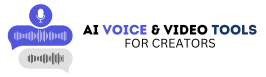How to Create Scroll-Stopping Video Backgrounds Using AI
Creating videos that make people stop scrolling is an art — but thanks to AI, it’s now a science too. I used to spend hours searching for the right footage, adjusting lighting, and syncing everything manually. Now I can produce cinematic, professional backgrounds in minutes using tools like Pikzels for visuals, Gling AI for editing, and ElevenLabs for voiceovers.
Whether you make faceless YouTube videos, short-form content, or brand reels, this guide will show you exactly how I create scroll-stopping video backgrounds using AI — fast, simple, and without hiring a team.

Table of Contents
Why Eye-Catching Backgrounds Matter More Than Ever
Before someone even hears your voice, the visuals decide whether they’ll keep watching. The first three seconds of a video determine if you hook them or lose them. I’ve tested this on my own channels: when I switched from static stock clips to dynamic AI-curated backgrounds, my retention rate jumped by almost 40%.
The truth is — attention is currency. And the best way to grab it is with motion, emotion, and precision. That’s exactly what Pikzels, Gling AI, and ElevenLabs allow you to do.
Step 1: Find Cinematic AI Visuals That Match Your Message
When I start a new project, I head straight to Pikzels. It’s an AI-enhanced platform filled with 4K video loops, cinematic B-rolls, and abstract animations that fit any niche. Whether I’m creating something motivational, financial, or spiritual, I just type a theme like “success energy” or “ocean calm,” and Pikzels finds clips that feel right.
I used to think I needed a camera or drone footage. Now I just download the AI-filtered videos from Pikzels, and they instantly give my projects a movie-like atmosphere that stops the scroll every time.
Step 2: Add an AI Voice That Sounds Human and Engaging
Once I’ve got my visuals ready, I move on to narration — and honestly, ElevenLabs completely changed the game for me. I paste my script, pick a tone (motivational, soft, or cinematic), and within seconds I get a voiceover that sounds like a real person recorded it in a studio.
It’s perfect for creators like me who prefer to stay faceless or just don’t want to record every single video manually. The emotional tone ElevenLabs delivers keeps viewers watching longer, which means more engagement and better results overall.
Step 3: Edit Effortlessly with Gling AI
Editing used to be the longest part of my process — until I found Gling AI. This tool automates everything: it removes silences, syncs visuals with the voice, and even suggests cuts to keep the pacing tight.
I simply drag my Pikzels footage and ElevenLabs audio into Gling, hit start, and in minutes I have a professional edit. No timelines, no complicated layers — just smooth, ready-to-publish content that looks like a team of editors worked on it.
Step 4: Combine Visuals, Voice, and Emotion
Here’s my favorite part — blending everything together. I use the emotion in the ElevenLabs narration to match the visuals from Pikzels. If the voice sounds calm, I choose slow-motion nature clips. If it’s powerful and inspiring, I switch to energetic city scenes.
Then I let Gling handle the transitions and sound levels automatically. This simple combination makes my content look intentional and professional — even when it’s all AI-powered behind the scenes.
Step 5: Add Text Layers and Sound Design for Impact
A strong video background becomes unforgettable when paired with motion text and subtle music. Gling AI helps sync subtitles perfectly with my ElevenLabs audio, saving me tons of time. I also add background music or gentle ambient sounds to make the clip feel more alive.
I learned that you don’t need flashy effects — you just need emotion and flow. With the right visuals, voice, and pacing, your content keeps people’s attention all the way through.
Why I Use These Three AI Tools Every Day
After trying free editors, stock libraries, and dozens of AI tools, this trio became my go-to setup for every project:
- ElevenLabs – The most realistic AI voice tool for creators who want to sound professional without recording.
- Pikzels – A rich library of AI-curated visuals that bring cinematic life to any project.
- Gling AI – An editing assistant that saves me hours by handling all the cuts and transitions automatically.
This combination lets me create more content in less time — all while keeping my videos high-quality, faceless, and perfectly branded.
Final Thoughts: AI Makes Creativity Easier Than Ever
If you’re serious about creating content that stands out, AI tools aren’t a shortcut — they’re your creative partner. I used to think professional videos required expensive cameras and editors, but now I create scroll-stopping results from my laptop in minutes.
With Pikzels for backgrounds, ElevenLabs for voice, and Gling AI for editing, I’ve built a system that saves time, increases engagement, and lets me focus on what truly matters — the message behind my videos.
If you’re ready to make your content stand out, start experimenting with these tools today and see how effortless creating eye-catching video backgrounds can be.
Make Your Videos Feel Alive Through Movement
One of the biggest mistakes I made early on was using still or overly simple backgrounds. The truth is — movement attracts the eye. Even subtle camera motion, gentle waves, or light reflections can transform a plain message into something hypnotic. That’s why I love using Pikzels to find clips with natural motion. These AI-curated backgrounds create that instant “scroll-stopping” effect because they look alive and intentional — not like generic stock footage.
Keep Your Visual Identity Consistent
When I started treating my faceless videos as a brand, everything changed. I began using the same tones, color palettes, and style of backgrounds to build visual consistency. This way, my audience instantly recognizes my videos even before they read the title. With Pikzels, I can easily download clips that fit my brand mood — warm, moody, or minimalist — and that consistency has helped me grow faster on YouTube and Instagram.
Voice Emotion = Viewer Connection
I’ve learned that the voice you use shapes how people feel about your message. I use ElevenLabs because its AI voices express emotion naturally — sadness, passion, calm, or motivation. When the tone of the voice matches the background visuals, your audience feels it deeper.
That emotional harmony makes people stay longer and even rewatch your content — which boosts retention and algorithm performance.
Turn One Video Into Many Languages
One of the biggest advantages of using AI is accessibility. With ElevenLabs, I can take one English script and easily generate the same message in Spanish, French, or any other language. That means one video can now reach audiences worldwide without hiring translators or new voice actors.
The voice stays authentic and emotional, just adapted to a new language. It’s like cloning your content for every culture — and it works beautifully for ads and motivational content.
AI Editing That Feels Human
What surprised me about Gling AI is how human the edits feel. It doesn’t just chop footage automatically — it understands pauses, emotions, and pacing. The result is an edit that feels handcrafted but takes a fraction of the time.
I used to stress over jump cuts or awkward silences; now Gling handles them automatically so I can focus on creative direction instead of technical tasks.
Repurpose Your Videos for Every Platform
Once I finish editing in Gling, I export different versions for YouTube, TikTok, and Pinterest. A 60-second vertical format can go viral on Reels, while a longer 8-minute one builds authority on YouTube. Since everything is AI-driven, I can recreate versions quickly.
My backgrounds from Pikzels and narrations from ElevenLabs always stay sharp, so every piece looks consistent and professional — no matter where I post it.
Build Passive Income with Your Content
I always tell new creators — your videos can do more than just entertain; they can generate income while you sleep. Using AI tools like Pikzels, ElevenLabs, and Gling AI not only helps you produce content faster but also gives you the leverage to scale multiple channels or client projects.
I personally earn from YouTube ads, affiliate commissions, and digital products — all powered by content I built with these same tools. Once you master them, you’ll see that AI isn’t replacing creators — it’s empowering us to create more, earn more, and work smarter.