Build a High-Quality Visual Library for Free Using AI
When I first started creating content, I thought professional visuals required expensive stock sites and licenses. I was wrong. With the rise of AI, you can now build an entire visual library — cinematic clips, B-roll, backgrounds, and even abstract animations — completely free. These visuals aren’t just pretty; they make your videos look high-end, helping you grab attention and grow faster.
I personally use Pikzels to collect and organize my visuals, Gling AI to automate editing, and ElevenLabs to add professional voiceovers that fit perfectly with the visuals. Together, these tools have allowed me to build a massive content library without spending hundreds of dollars.
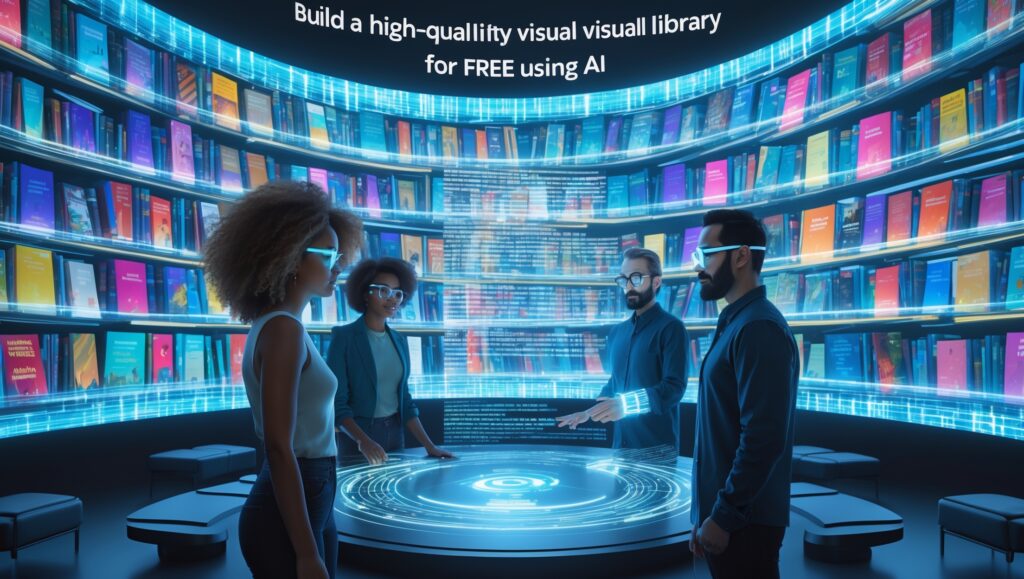
Table of Contents
Why Every Creator Needs a Visual Library
Having a collection of visuals ready to use saves enormous time. I used to search endlessly for clips that matched my tone or topic. Now I have folders of AI-generated visuals — everything from city time-lapses to calm nature scenes — ready for any project. This makes it so easy to create multiple videos a week while keeping everything consistent and professional.
Finding Cinematic Footage with AI
AI makes searching for visuals smarter. Instead of typing random keywords on stock websites, I use Pikzels, which automatically suggests clips that fit my style. If I upload one clip I love, the platform recommends similar ones — perfect for maintaining a consistent mood. I focus on clips with movement, light changes, and contrast since these look best in faceless or branded content.
Organizing and Tagging Your Visuals
Building a library isn’t just about collecting — it’s about organizing. I group my visuals by category: “motivational,” “luxury,” “spiritual,” “tech,” or “nature.” Each folder contains visuals from Pikzels that I know match my future scripts or campaigns. This makes editing lightning-fast because I can drop footage straight into Gling AI, sync the voiceover, and publish within an hour.
Mixing AI Visuals with AI Voice
Once my visuals are ready, I record or generate my narration using ElevenLabs. The human-sounding voices make everything flow naturally. I then use Gling AI to align my visuals perfectly with the audio timing. It automatically cuts, trims, and matches clips to voice inflections — something I used to spend hours doing manually.
Repurpose Visuals for Every Platform
The best part about building your own AI visual library is reusability. One clip from Pikzels can become a YouTube background, a TikTok reel, or even a Pinterest video pin. I’ll often resize or crop a single shot and reuse it for different audiences. This keeps my brand identity consistent across platforms while cutting my workload in half.
How I Keep My Library Growing
Every week, I dedicate 30 minutes to updating my library. I search Pikzels for new trends — minimal motion loops, futuristic tech scenes, or nature close-ups. I also tag clips based on emotional tone so I can quickly find visuals that fit any script. Over time, my library has become one of my biggest creative assets — a treasure chest I can pull from any time inspiration strikes.
Building a Visual Library = Building Freedom
When you have hundreds of AI visuals at your fingertips, creativity feels effortless. I can wake up with an idea, grab a few clips from Pikzels, generate an ElevenLabs voiceover, edit it in Gling AI, and post it all in the same morning. That’s how I stay consistent without burnout. AI doesn’t just help me create — it gives me freedom.
When I started categorizing my visuals by niche, I realized how powerful organization can be. I have folders for motivation, finance, spirituality, tech, and lifestyle. Every time I use Pikzels, I tag each clip with the niche it fits. That way, when I’m ready to create a new video or blog, I can instantly pull a set of visuals that match the theme. It saves hours of searching and keeps every project visually aligned with my message.
Color psychology has become one of my favorite tools in visual storytelling. I’ve learned that red creates urgency, blue builds trust, and green symbolizes growth. When I’m preparing visuals for my videos, I choose clips in Pikzels that naturally include these tones to match the mood I want. For example, when I talk about peace and clarity, I’ll pick visuals with soft blues and whites — and when I talk about breakthrough or confidence, I’ll use gold or orange hues.
Sometimes I use AI to generate new visuals entirely from scratch. Instead of searching endlessly for something that fits my vision, I can prompt Pikzels to create something unique — a glowing skyline, abstract energy waves, or a minimalist background with motion. These AI-generated visuals feel one-of-a-kind, which helps my content stand out against others using the same stock footage.
I also integrate voice and visuals intentionally. Before adding a clip, I listen to my ElevenLabs narration to feel the emotion. If the voice sounds calm, I’ll use slow-motion visuals; if it’s intense, I’ll use faster transitions. The harmony between visuals and voiceovers makes everything flow naturally, and Gling AI helps me sync both automatically without extra editing work.
AI visuals have also helped me create branded templates. I save specific clips that I reuse for intro scenes, outros, or background loops. This consistency builds my brand identity across YouTube, Instagram, and Pinterest. When people see a certain color tone or motion style, they immediately recognize it’s my content — and that recognition creates trust and authority over time.
Another huge advantage of building an AI visual library is monetization. I can reuse my own visuals for client projects, online courses, or ad campaigns. It’s like having a private stock site that belongs to me. When clients need fast turnarounds, I already have everything ready to go — organized, tagged, and easy to edit with Gling AI. It’s one of the smartest ways I’ve built passive income as a content creator.
Lastly, I treat my visual library as a creative journal. Every clip I save from Pikzels, every audio I generate in ElevenLabs, and every project I edit in Gling AI represents growth. It’s proof of how far I’ve come as a creator who once thought I needed expensive tools to compete.
Now I have everything I need — and it’s powered by AI. If you start building your own free visual library today, you’ll see how quickly your creativity expands and how easy it becomes to create content that looks premium, consistent, and completely yours.
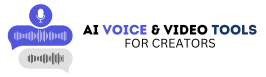

One thought on “Build a High-Quality Visual Library for Free Using AI”