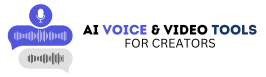How to Batch Create YouTube Videos for Consistent Uploads
Struggling to stay consistent on YouTube? Learn how I batch create YouTube videos using AI tools and Fiverr to save time, reduce stress, and schedule weeks of content in advance. No camera needed, and yes—you can do it even if you’re just starting out.

Table of Contents
One of the biggest problems I faced when starting my channel was staying consistent. I’d upload once, maybe twice, then disappear for weeks. Not because I didn’t care—but because making videos from scratch every time drained me.
That all changed when I discovered the power of batch content creation.
Now, I can plan, script, voice, edit, and schedule a week—or even a month—of content in just a few focused sessions. This workflow has completely changed the game for my faceless YouTube channel.
Let me show you exactly how I do it, and how tools like ElevenLabs and Fiverr fit into the process.
Step 1: Plan All Your Video Ideas at Once
I start by sitting down for an hour or two and brainstorming 10–15 video ideas. I use YouTube’s autocomplete, Google Trends, and tools like VidIQ to make sure the keywords have volume and low competition.
Once I’ve got the list, I assign each idea a working title and arrange them by topic or niche focus.
Step 2: Write or Generate Scripts in Bulk
Next, I create all the scripts in one go. Sometimes I write them myself. Other times, I use AI tools like ChatGPT to speed up the process. I’ll even send outlines to a Fiverr scriptwriter if I want a different tone or voice.
This is where batching starts to pay off. Writing in a flow state saves hours versus writing one script at a time.
Step 3: Generate Voiceovers With ElevenLabs
Instead of recording manually (which takes forever), I take each script and run it through ElevenLabs. It takes seconds to generate a natural-sounding voiceover.
I usually do all 5–10 voiceovers in one sitting. The quality is clean, consistent, and I never worry about mic setup or background noise. It’s one of the biggest time-savers in my workflow.
Step 4: Edit or Outsource All Videos Together
Once I’ve got my voiceovers, I either upload them to an AI editor like Pictory, or I send everything to a Fiverr video editor I trust. Since I already prepped all the scripts and voiceovers, they can batch-edit the content quickly.
This helps me keep visual branding consistent and eliminates the “start from zero” feeling every time I edit.
Step 5: Schedule Everything on YouTube
After the videos are edited, I upload them all to YouTube, write optimized titles and descriptions, and schedule them out over the next few weeks.
Scheduling is a huge stress-reliever. It gives me space to create without pressure and lets the algorithm work in my favor.
Final Thoughts
Batching videos is how I stay consistent without sacrificing quality. It’s what allowed me to turn my YouTube channel from a scattered hobby into a real system I can grow.
The key is removing bottlenecks:
- Don’t write one script at a time. Write ten.
- Don’t record every week. Record in one session.
- Don’t edit piecemeal. Edit (or outsource) in blocks.
And most importantly? Use smart tools like ElevenLabs to make the process smoother, faster, and more repeatable.
If you want consistent uploads without burning out, batching is your best friend.
What surprised me most about batching is how it freed up my creativity. When I’m not stressed about “what to post tomorrow,” I actually have time to think about the bigger picture—like channel direction, monetization, and long-term strategy.
The hardest part was breaking my old habit of doing everything last-minute. I had to train myself to think like a content producer, not just a creator. Once I made that mindset shift, batching became second nature.
Another thing I noticed is how batching helps with consistency across videos. When I make several videos in one session, the tone, style, and pacing all feel more unified. That helps build a stronger brand presence on YouTube.
I also started creating batching “templates” for myself. I made a folder system: one for scripts, one for audio, one for raw visuals, and one for final edits. This keeps everything clean and helps me move quickly between steps.
For voiceovers, batching is where ElevenLabs truly shines. I just paste in each script, pick the voice, and let it process while I move on to the next one. No setup, no waiting on freelancers, no mic issues.
There’s something powerful about sitting down with a plan and knocking out 5–10 videos in one shot. Even if you work a 9-5 job or have a busy life, batching lets you create around your schedule instead of being a slave to it.
Sometimes I even batch different formats. For example, I’ll script five long-form videos and five shorts at the same time. That way, I keep my content variety going while still working efficiently.
Scheduling uploads ahead of time helps the algorithm, too. I’ve noticed better engagement and retention since I started posting consistently—even when I wasn’t online. Batching makes that possible.
If you’re running a faceless channel like me, this process is gold. You don’t need to film or record anything manually. Just script, voice with ElevenLabs, add visuals, and schedule. It’s simple, repeatable, and scalable.
Another trick I use is pairing batching with themes. I’ll do a full week of videos on “AI tools,” or “YouTube growth hacks,” and record them all together. Viewers love the consistency, and I stay focused.
Batching also helps with repurposing. Once I’ve created 10 videos, I pull quotes for Instagram, clip parts for YouTube Shorts, or turn scripts into blog posts. It’s content recycling without any extra effort.
If you’re serious about long-term growth, batching isn’t optional—it’s essential. It gives you leverage, peace of mind, and most importantly—time. Use it wisely, and your YouTube channel will thank you.