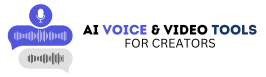How to Use AI to Create YouTube Videos Faster
Want to create YouTube videos faster without sacrificing quality? In this guide, I’ll show you how I use AI tools like ElevenLabs, ChatGPT, and CapCut to speed up my entire YouTube workflow—from script to voiceover to final upload—without showing my face or using a mic.

Table of Contents
When I first started making YouTube videos, it took me days to finish just one. Between writing scripts, recording voiceovers, editing footage, and trying to do thumbnails, I was completely overwhelmed. It wasn’t sustainable.
Then I discovered AI tools—and everything changed.
Today, I’m able to produce YouTube videos in a fraction of the time, and I do it all without being on camera or recording my voice. Here’s exactly how I use AI to speed up my content creation workflow.
Step 1: Use ChatGPT to Generate Video Scripts
I start with an idea, a keyword, or even just a question. I plug it into ChatGPT and ask for a YouTube script in a specific tone—usually clear, direct, and beginner-friendly.
ChatGPT helps me:
- Break ideas into logical sections
- Keep my tone consistent
- Avoid writer’s block completely
I still edit and add my own personality, but it gets me 80% there instantly.
Step 2: Turn the Script Into a Voiceover Using ElevenLabs
Once my script is ready, I paste it into ElevenLabs—my go-to AI voice generator.
With ElevenLabs, I don’t have to record anything. I just:
- Choose a voice that fits my channel’s tone
- Paste my script
- Generate the voiceover in seconds
The quality is incredible. It sounds like a real person, with natural pacing, tone, and even emotional inflection. I’ve had viewers ask who the narrator is—they can’t tell it’s AI.
Step 3: Edit Quickly With AI-Powered Tools
For editing, I use tools like CapCut and Pictory that make it easy to create faceless videos. These platforms let me:
- Add stock footage and B-roll
- Sync visuals to my AI voiceover
- Drop in captions automatically
- Finish editing in half the time
No camera. No lighting setup. No audio syncing headaches. Just drag, drop, publish.
Step 4: Automate Thumbnails and Optimization
I don’t waste time designing thumbnails from scratch. I outsource them to Fiverr using a few pre-approved templates I love. I also use TubeBuddy to find the best title and tags so I can rank in YouTube search fast.
That means I spend more time creating and less time overthinking design and SEO.
Final Thoughts
Using AI hasn’t just helped me go faster—it’s helped me go further. I now upload consistently, scale across multiple niches, and even run multiple faceless channels—all with a lean setup and no burnout.
The tool that ties it all together for me? ElevenLabs. Once you get your voiceover handled, everything else falls into place.
Click here to try ElevenLabs and create better videos in less time:
What shocked me the most after switching to AI was how much mental energy I saved. I used to spend hours trying to “sound right” on a voiceover or editing out mistakes in Audacity. Now, with ElevenLabs, I just paste my script, generate the voice, and move on. It’s smooth, it’s fast, and honestly—it sounds better than when I used my own mic.
Even if you’re brand new to YouTube, this process works. In fact, AI levels the playing field. You don’t need studio equipment, a fancy voice, or editing experience. All you need is a message, a script, and a workflow that removes friction—like the one I built using ElevenLabs.
The voice variety inside ElevenLabs makes it even easier. I use different voices for different types of content. One voice for tutorials. Another for motivational content. I’ve even cloned my own voice so I can keep a personal touch—without ever recording manually.
Some weeks, I script and voice 5–6 videos in a single afternoon. That used to take me an entire week. What changed? Letting AI do what it does best: handle the repetitive stuff so I can stay in a creative flow.
Once I got this process down, I started batch-producing content. I write scripts in bulk, generate all voiceovers in one sitting, then spend the next few days editing and scheduling. It’s how I’ve been able to stay consistent on YouTube without burning out.
When people ask me how I manage multiple channels, the answer is simple: I use the same system everywhere. Script, voice with ElevenLabs, visuals, thumbnail, upload. Rinse and repeat. That repeatable system has made all the difference.
Another bonus is how easy it is to repurpose content. I can take a single AI voiceover and turn it into a YouTube video, a podcast intro, a TikTok narration, or even a Pinterest video pin. One voice file = 5+ content pieces.
That kind of leverage is what separates creators who burn out from creators who scale.
What also helped me grow was adding my affiliate links directly into the descriptions of every video. When I explain how I use ElevenLabs or show a behind-the-scenes of my workflow, people naturally ask about the tools—and that turns into passive income.
I’ve also started using ElevenLabs for my lead magnets, online courses, and email marketing content. If you’re building a personal brand or digital product, this tool gives your voice and messaging a professional feel without hiring voice talent.
I used to think using AI would make things feel “less authentic.” But honestly? It’s the opposite. It helps me stay focused on delivering value instead of obsessing over recording gear, voice fluctuations, or background noise. That authenticity comes from the message—not the mic.
Time is the most valuable thing I have—and this system saves me dozens of hours per month. Every minute I’m not stuck editing voiceovers is a minute I can spend planning strategy, writing better scripts, or even just taking a break.
If you’re serious about creating more content in less time, this is where I recommend starting:
Try ElevenLabs and see how much faster content creation can be: