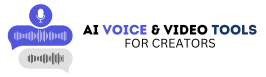The Ultimate Workflow for Faceless YouTube Content Creation
Want to create high-quality YouTube videos without showing your face or recording your voice? In this ultimate workflow guide, I’ll walk you through the exact steps I use to plan, script, narrate, edit, and publish faceless videos using AI tools like ElevenLabs—perfect for beginners or busy creators.

Table of Contents
When I first started on YouTube, I wanted a system. Not just random uploads or scattered ideas—I wanted a workflow that would let me publish consistently without burnout. And most importantly, without being on camera or using my own voice.
Over time, I built a repeatable workflow that now runs like a machine. And in this post, I’m going to show you exactly how I create faceless YouTube content from start to finish—so you can copy it, tweak it, and start earning with or without showing your face.
Step 1: Plan Topics With High Search Demand
Before I write anything, I do keyword research using tools like TubeBuddy and YouTube’s autocomplete feature. I look for high-volume, low-competition phrases that people are already searching for. That’s how I ensure my videos get found.
I keep a running list of video titles and angle ideas inside Notion or Google Sheets, so I never run out of content ideas.
Step 2: Write the Script (Or Use AI to Help)
Once I have a title idea, I open ChatGPT to help generate a draft script. I ask it to match my tone—casual, clear, and concise—and then I edit it so it sounds like me. I always keep intros short and get to the point fast. The goal is retention.
Step 3: Generate a Professional Voiceover with ElevenLabs
This is the tool that changed the game for me.
I take my script and paste it into ElevenLabs to create a realistic, human-like voiceover. I can choose from different voice tones—calm, confident, professional—and I use different voices for different niches. No mic, no background noise, no editing. Just clean, studio-quality narration in seconds.
Step 4: Build the Visuals (No Camera Required)
With the voiceover ready, I open CapCut or Pictory to combine stock footage, screen recordings, text overlays, or animations. I just align everything to the voiceover and make sure it flows naturally. I often reuse visual templates to save time.
Step 5: Design a Clickable Thumbnail
I outsource my thumbnails on Fiverr. For $5–$15, I get clean, bold designs that actually get clicks. My only job is to provide the title and video topic. A good thumbnail = better CTR = more views = more money. Simple math.
Step 6: Upload, Optimize, and Schedule
When uploading, I:
- Use the target keyword in my title
- Add 3–4 strong tags with TubeBuddy
- Write a keyword-rich description
- Insert my affiliate links (like ElevenLabs)
- Schedule the post to go live at peak traffic hours
Then I let the algorithm do the rest.
Why This Workflow Works
Because it’s simple, repeatable, and scalable. I’ve used this same process to grow multiple faceless channels, all using AI tools and smart outsourcing.
And the heart of that system? My voiceover quality—which is why ElevenLabs is always at the core of every video I make.
If your voice isn’t clear, your viewers won’t stay. If your workflow isn’t efficient, you won’t be consistent. This solves both.
Try ElevenLabs here and start building your faceless content machine:
One of the best things about this workflow is how flexible it is. I can work from anywhere—home, a coffee shop, or while traveling. As long as I have a laptop and internet, I can write a script, generate a voiceover with ElevenLabs, and schedule a new video in just a few hours.
I used to spend way too much time trying to record my own voice. Background noise, retakes, editing audio—it drained me. Once I started using ElevenLabs, all of that went away. I now focus on the script and the message, not the technical details.
What surprised me most is how professional my videos sound with almost no effort. The voices from ElevenLabs have pacing, tone, and even emotion. It doesn’t sound like AI—it sounds like a hired voice actor. That instantly makes my channel feel more premium.
This workflow isn’t just for YouTube. I’ve used it to build TikTok videos, short-form Reels, and even voiceovers for digital products. Once you have a clean audio file from ElevenLabs, you can repurpose it across platforms for more reach with less work.
I also track which voiceovers perform best. Some videos get longer retention when I use a more calming tone, while others do better with a confident, energetic voice. The fact that I can switch voices instantly inside ElevenLabs helps me tailor content based on what my audience responds to.
Another trick I use is batching. I’ll script 3–5 videos in one session, generate all the voiceovers with ElevenLabs in 30 minutes, then schedule edits over a few days. That’s how I stay consistent, even when life gets busy.
I remember when I thought this type of content creation was “cheating.” But now I see it for what it is—working smart. The viewer doesn’t care how you made the video. They care if it’s valuable, clear, and professional. And that’s exactly what this workflow delivers.
One unexpected bonus is how much faster I can test new ideas. I no longer spend a week creating one video. I can launch five videos across different topics in the same time and double my chances of finding a hit.
Even my thumbnails are now part of the system. I don’t touch Photoshop—I just send my Fiverr designer the title and tone of the video, and they handle the rest. It all fits together so I can stay focused on strategy, not execution.
If I had tried doing this all manually, I would’ve quit. Too much editing, too many tools, too many moving parts. But this workflow—using ChatGPT for scripts, ElevenLabs for voice, and CapCut for visuals—made everything streamlined and repeatable.
The results speak for themselves. Views have gone up. Watch time is steady. And most importantly, I don’t feel overwhelmed anymore. I’m not hustling every day—I’m building a system that works even when I take a break.
If you’re building a faceless YouTube brand, I can’t recommend ElevenLabs enough. It’s the backbone of my workflow—and the reason I’m able to scale my channel without ever touching a mic.