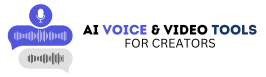Best AI Voice Generators for YouTube Content Creators
Looking for the best AI voice generator for YouTube videos? In this post, I’ll break down the top tools I’ve personally tested to create high-quality voiceovers for faceless YouTube channels—including the one that replaced my mic for good.

Table of Contents
Let’s be real—recording your own voice isn’t for everyone. I used to dread the sound of my own recordings, and I didn’t want to deal with background noise, editing mistakes, or sounding tired. That’s when I turned to AI voice generators—and they completely changed how I create content.
If you’re running a faceless YouTube channel, or just want a faster way to create voiceovers, these are the tools I’ve used and tested. I’ll walk you through what’s great, what’s not, and which one I recommend most.
1. ElevenLabs (My #1 Pick)
Let me start with the tool that replaced my mic forever—ElevenLabs.
This AI voice generator produces incredibly human-sounding voiceovers with emotion, pacing, and tone that feels real. I’ve used it for tutorials, storytelling, product reviews, and even motivational content—and no one has ever asked if it’s AI.
Here’s what I love about it:
- Ultra-realistic voices (multiple languages + styles)
- Clean audio output ready to drop into your video editor
- Fast, beginner-friendly interface
- Voice cloning available if you want to create your own branded voice
Click here to try ElevenLabs now:
This is the main tool I use on every channel I run. It’s fast, scalable, and has never let me down.
2. Murf.ai
Murf is a solid voiceover tool for creators who want more control over tone and emphasis. The dashboard is a little more advanced, and it works well if you’re doing explainer videos or training content.
Pros:
- Tons of voice options
- Editing timeline to fine-tune pauses and pitch
- Integrates with slides and visuals
Cons:
- Not as beginner-friendly as ElevenLabs
- Limited realism compared to the top-tier voices
Still, it’s a good choice for long-form or corporate-style videos.
3. Play.ht
Play.ht offers high-quality voiceovers, and it’s often used by bloggers turning articles into audio. It supports a wide range of languages and is priced fairly. The voice quality is decent, but in my experience, it sometimes lacks the emotional depth of ElevenLabs.
Pros:
- Good for multi-language narration
- Useful for podcast-style content
- Clear user interface
Cons:
- Voices still sound slightly robotic under pressure
- Limited expression in fast-paced videos
4. WellSaid Labs
WellSaid is known for professional-grade voiceovers often used in ads and training modules. The voices are clean and studio-like, but the pricing is on the higher side. It’s great for brands that need polished narration but may not be ideal for indie YouTubers.
Pros:
- Studio-quality voiceovers
- Voice avatars with realistic tone
- Solid commercial-use rights
Cons:
- Expensive monthly plans
- Less variety in casual tones
5. Lovo.ai
Lovo offers a library of realistic AI voices and is frequently used by creators who want a balance of realism and affordability. While the quality is good, it still doesn’t match the natural feel of ElevenLabs in my opinion.
Pros:
- Good pricing tiers
- Commercial-use licensing included
- Multiple voice types
Cons:
- Still slightly robotic under pressure
- Editing experience can feel slow
Final Thoughts
If you’re serious about growing your YouTube channel—especially a faceless one—then your voiceover quality has to be on point. Out of all the tools I’ve tried, ElevenLabs is the only one that consistently delivers natural, believable voiceovers that actually keep people watching.
Whether you’re creating tutorials, list videos, reviews, or stories, your voice is your brand—and this tool helps you sound like a pro without ever hitting “record.”
Click here to try ElevenLabs and level up your content today:
The first time I used ElevenLabs, I was genuinely surprised. I expected something robotic or flat, but what I got was a voiceover that sounded like a real human speaker—complete with emotion, pauses, and natural pacing. I dropped that audio into my video, and it instantly felt like a professional production.
I’ve tested voiceovers across multiple niches—tutorials, storytelling, even tech reviews—and ElevenLabs consistently gives me the best engagement. Viewers stay longer, the bounce rate drops, and I’ve even gotten comments asking who the voice actor is. That’s when you know it’s working.
If you’re building a faceless YouTube channel, your voice is everything. It’s the one human connection between you and your audience. Even if they never see your face, they’ll remember how your content made them feel—and a good voiceover plays a big role in that.
Another thing I love about ElevenLabs is how fast it works. I don’t need to wait for someone to record a voiceover or deal with retakes. I can generate the voiceover for an entire 10-minute video in under a minute, tweak it if needed, and keep going. That speed is what keeps me publishing consistently.
I also use different voices depending on the style of my video. For tutorials, I’ll go with a confident, clear voice. For motivational content, I pick a deeper, more emotional tone. ElevenLabs makes it super easy to switch voices and maintain variety across my content.
When I compare ElevenLabs to the other tools I’ve used, there’s a clear difference in how natural the audio feels. Some of the other platforms either sound too robotic or take too much effort to fine-tune. With ElevenLabs, I get high-quality results without the technical hassle.
There’s also something freeing about not needing a mic or recording setup. I’ve made full voiceovers in noisy environments—coffee shops, airports, even in my car—because all I need is a script and an internet connection. That kind of flexibility is priceless.
I also like how easy it is to clone your own voice if you want to build a personal brand without actually recording daily. You can create a digital version of yourself and use it across multiple videos. It’s scalable, consistent, and feels like the future of content creation.
For new creators just starting out, I always recommend ElevenLabs as the first paid tool to invest in. Before fancy editing software or animation tools, get your audio dialed in—because if the voice doesn’t sound good, people won’t keep watching no matter how good your visuals are.
It’s also worth mentioning how ElevenLabs helps with repurposing. Once I have a solid voiceover, I use it in YouTube videos, Instagram Reels, TikToks, and even podcast-style shorts. One script becomes multiple assets—and that makes my content work harder for me.
What helped me grow most was realizing that efficiency beats perfection. I don’t waste hours re-recording or fixing audio anymore. I use ElevenLabs to knock out clean narration, then focus on message, storytelling, and SEO. That’s where the growth really comes from.
If you’re serious about building a YouTube channel without the stress of recording yourself, don’t wait. Click here to try ElevenLabs and start producing professional-quality content today—even if you’ve never used a mic in your life.