How to Script, Voice, and Publish Faceless YouTube Videos in One Day
You can script, voice, and publish a faceless YouTube video in one day by writing a short, engaging script, generating narration with ElevenLabs, pairing it with stock visuals, and editing in a streamlined workflow. This method lets you post more consistently without sacrificing quality. Try ElevenLabs here.

Table of Contents
Why Speed Matters for YouTube Success
YouTube rewards consistency and quick publishing. If you can produce and post videos faster — without dropping quality — you’ll see better growth.
When I started, a single video would take me a week. Now, with the right tools and workflow, I can write the script, create narration, edit, and publish in under 24 hours. The key is using AI tools like ElevenLabs to eliminate bottlenecks.
Step 1 – Scriptwriting (1–2 Hours)
Begin with a topic that has proven search demand. I use keyword tools and YouTube search autocomplete to find ideas.
- Write an engaging hook for the first 10 seconds.
- Break the script into short, clear sections.
- End with a strong call‑to‑action (subscribe, check description, etc.).
Step 2 – Generate Voiceover with ElevenLabs (15–30 Minutes)
Faceless channels rely on great narration to hold attention. With ElevenLabs, you can:
- Paste your script and choose a voice that matches your brand.
- Adjust pacing, tone, and emphasis for maximum impact.
- Clone your own voice for consistent branding.
- Translate into multiple languages for a global audience.
Start using ElevenLabs here and have your narration ready in minutes.
Step 3 – Gather Visuals (1–2 Hours)
Use stock footage from platforms like Pexels, Pixabay, or Envato Elements.
For tutorials, use screen recordings. For storytelling, use relevant B‑roll clips or animations.
Step 4 – Edit Your Video (2–3 Hours)
Drop your narration into your editing software (CapCut, DaVinci Resolve, or Premiere Pro) and sync it with your visuals.
- Keep cuts tight.
- Add captions for accessibility and retention.
- Include background music that fits your niche.
Step 5 – Create a Thumbnail (30–60 Minutes)
Your thumbnail drives clicks. You can make it yourself in Canva or hire a pro on Fiverr to maximize CTR.
Step 6 – Publish and Optimize (30 Minutes)
Upload to YouTube, add a keyword‑rich title and description, tags, and end screens. Schedule at a time your audience is most active.
Final Thoughts
With the right workflow and AI tools, creating a faceless YouTube video in one day is not only possible — it’s scalable. Using ElevenLabs for professional narration saves hours, keeps your audio consistent, and makes your videos sound like they were produced by a top studio.
If you want to speed up your production process and post more often without burning out, start with ElevenLabs here and create your first same‑day video now.
When I first started creating faceless YouTube videos, my biggest challenge was speed. I had the ideas, but recording and editing dragged on for days. Once I switched to ElevenLabs for narration and built a streamlined workflow, I could turn around a video in less than 24 hours — without cutting corners on quality. You can replicate the same process by starting with ElevenLabs here.
The secret to same‑day video creation is front‑loading your planning. I dedicate the first hour to scripting because a clear, well‑structured script makes everything else faster. If the script is tight, narration flows smoothly, visuals are easier to match, and editing takes half the time. AI writing tools help me generate outlines quickly, but I always adapt the text so it sounds natural when spoken.
Narration quality is the number‑one factor that separates amateur videos from professional ones. Viewers can forgive average visuals, but poor audio will make them click away immediately. ElevenLabs gives me voices that sound human, warm, and engaging — and I can fine‑tune pacing and emphasis to match the tone of my channel.
Multi‑language narration is another massive time‑saver. Instead of producing different videos for different audiences, I can create one video and use ElevenLabs to generate Spanish, French, or German versions of the same narration. That means I can launch multiple language uploads in a single day, massively increasing my reach.
One of the biggest workflow boosts for me was batch voiceover creation. If I’m scripting three videos, I’ll run them all through ElevenLabs in one session. Having all the narration done early means I can focus on visuals and editing without stopping to record.
For visuals, stock footage libraries like Envato Elements are my best friend. I can grab high‑quality clips that match my narration exactly. This way, I avoid filming entirely and keep production costs low. Combined with clean ElevenLabs narration, my videos still look and sound like big‑budget productions.
Editing can also be streamlined by using templates. I’ve built a few project templates in DaVinci Resolve where my intro, outro, lower thirds, and captions are already set. All I have to do is drop in my AI‑generated narration and visuals. Because ElevenLabs lets me control pacing, I rarely need to make big timing adjustments.
Another trick is outsourcing your thumbnails. A great thumbnail can double your click‑through rate, and if you want to hit same‑day publishing, having a Fiverr designer ready to go can save hours. While they work on your thumbnail, you can be editing and finalizing the video.
Same‑day production also makes it easier to capitalize on trends. If I spot a trending topic in the morning, I can research, script, narrate, edit, and upload before the trend loses momentum. This speed is only possible because ElevenLabs takes the most time‑intensive part — narration — and condenses it to minutes.
The return on investment is immediate. A single monthly ElevenLabs subscription can pay for itself many times over if you’re producing content more frequently and getting more views. More videos mean more opportunities for ad revenue, affiliate commissions, and sponsorships.
Most importantly, same‑day creation helps you stay consistent. YouTube’s algorithm rewards regular posting, and with a one‑day workflow, you never have to skip uploads because of time constraints. ElevenLabs keeps the quality consistent, so your audience always knows what to expect.
Looking back, adopting this workflow has been the single most effective change I’ve made to my channel strategy. If you want to produce more videos, grow faster, and still sound professional, start with ElevenLabs here and see how quickly you can publish your next video.
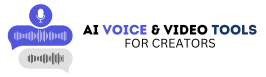

You must participate in a contest for one of the best blogs on the web. I will suggest this website!